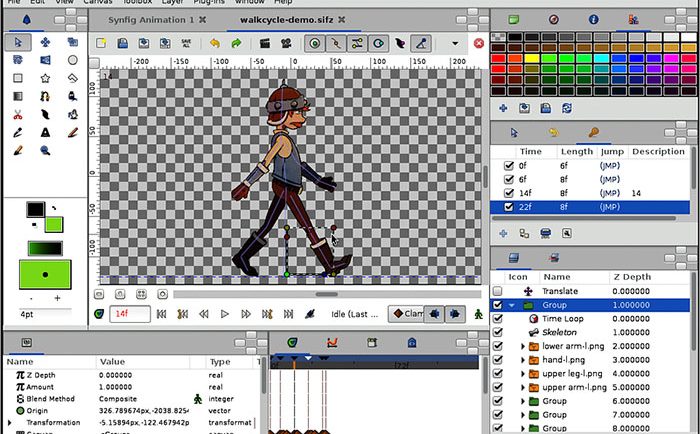
There was a time when graphic designing and animation were the domain of professional developers and coders. Today, almost anyone can build and customize animations without any technical skills. 2D animations allow you to create two-dimensional characters with limited movement on the screen. Here are some of
the best 2D animation software
compatible with Windows devices that you can check out.
SynFig Studio
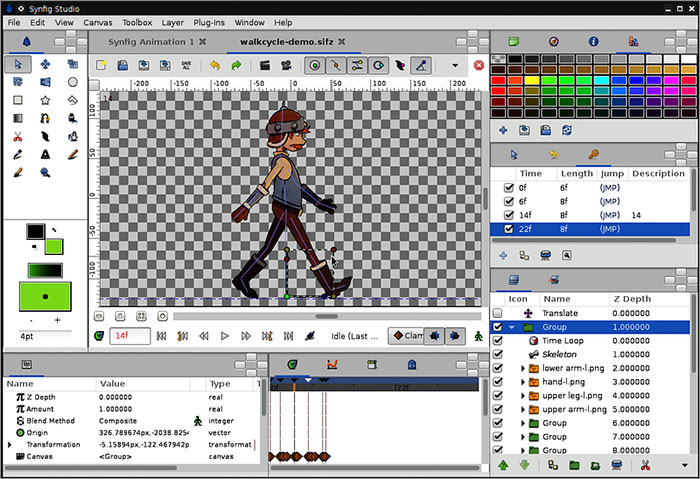
SynfigStudio is a feature-rich, robust and reliable platform suitable for all kinds of animators and graphic designers. The platform is open and free to all, the editor is well organized and easy to handle. You get all the standard editing options like texture brushes, onion skinning, keyframes and drawing tools. The more advanced options include creating bitmaps, integrating vector animations, adding grids and manipulating graphics for a clear, crisp animation. Sure, the learning curve is a bit steep, but it’s nothing you cannot handle after a bit of practice.
Moho
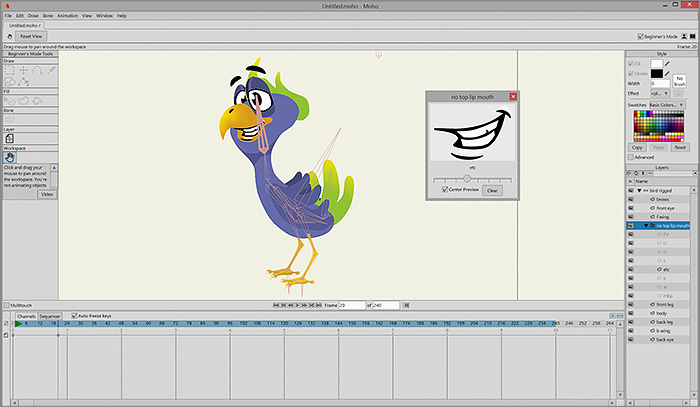
Moho is popular among beginners and professionals alike. There are two different versions of the platform – one is Moho Debut which is suitable for amateurs while the other Moho Professional is tailor-made for professionals. The entry-level editor is hassle-free, responsive and affordable. There are video tutorials to guide you through the rough spots. The drawing tools allow greater flexibility, it feels like you’re sketching on paper. You can customize each frame separately in a smaller window and switch over to the main interface in just a click. Other features like Bone Rigging, Auto Freeze Pose, and character wizard make your designs appear more realistic and appealing.
PowToon

PowToon is a platform that’s suitable for business websites.It allows users to add animation to their websites and any digital content. It is among the few online animation software on our list that are available for free. It can run on all Android and Windows devices, provided you have an internet connection. The interface is loaded with instructions that would help you through the process.The tools are all arranged in the sidebar for integrating frames, rotating the animation, adding multiple scales etc. to the design.
Toonz Premium
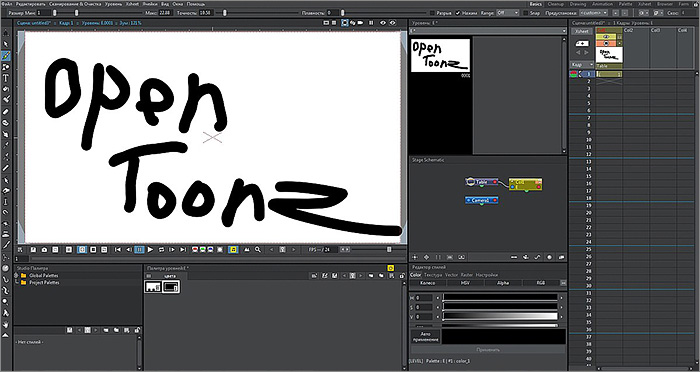
Toonz Premium is an all-in-one animation platform that combines the best of conventional and virtual animation techniques. You can scan your rough sketches using the scanner tool, then upload the image and customize it to your liking. A feature like automatic auto-centering, paint, texture brushes, and onion skinning further enhance the quality and appeal of your work.
Spriter
![]()
Spriter is a platform well suited for animators looking to build content for the gaming market. Here you can create multiple characters, backgrounds, styles, and layouts for your video games in just a few simple clicks. The UI is incorporates tools like inverse kinetics, vector graphics, animated collision boxes, bitmap integration and more.
Pencil 2D
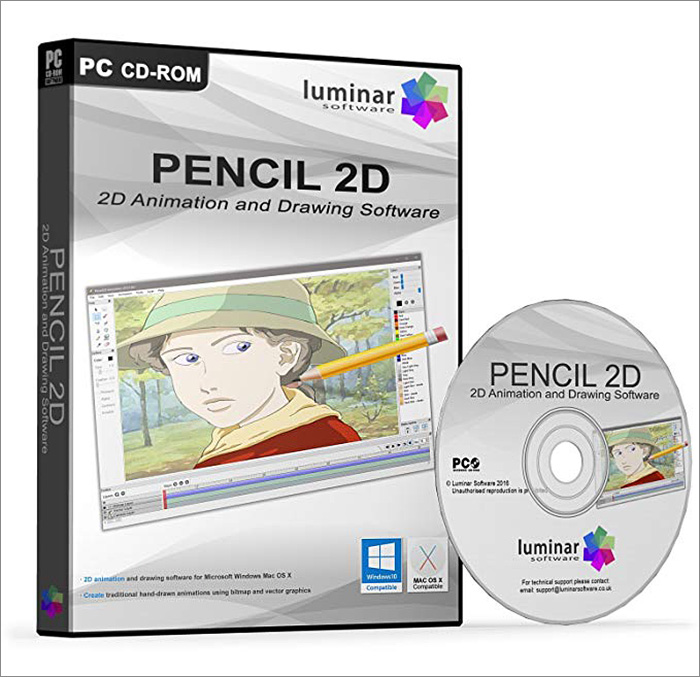
Pencil 2D the free and open source, i.e. anyone can make and implement changes in the framework. The interface comes with various editing tools that let you draw out your animations in pencil, pen or paintbrush. The minimalistic layout doesn’t require any special skills to master. The dashboard is loaded with standard animation tools like onion skinning, layering, texture options, and workspace panels that can be rearranged as per convenience. You can copy frames, add multiple layers, customize the scale and gradient of frames etc.
Plastic Animation Paper (PAP)
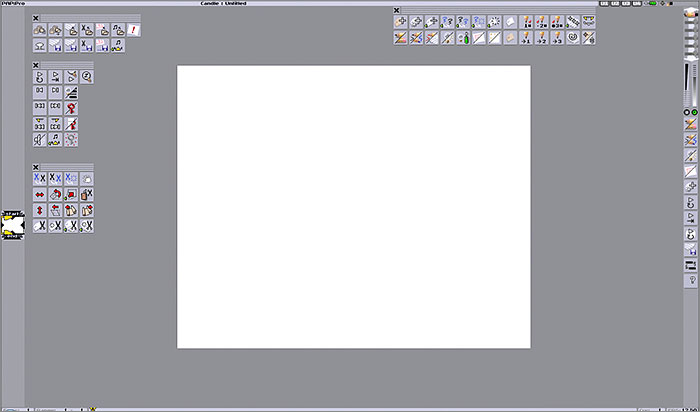
PAP 4.0 aka Plastic Animation Paper is among the
best 2D animation software
that you can download for your Windows system. The platform was developed by a group of indie designers who love their craft and were looking for opportunities to showcase their work. The light, the clutter-free interface is extremely user-friendly. The dashboard has all the latest and standard animation tools like onion skinning, brushes, texture options, light setup, red and blue pens etc. The pressure-sensitive Wacom pen is a great feature that saves your time by providing shortcuts for zooming in/out, rotating the frame and toggling between designs.
Creatoon
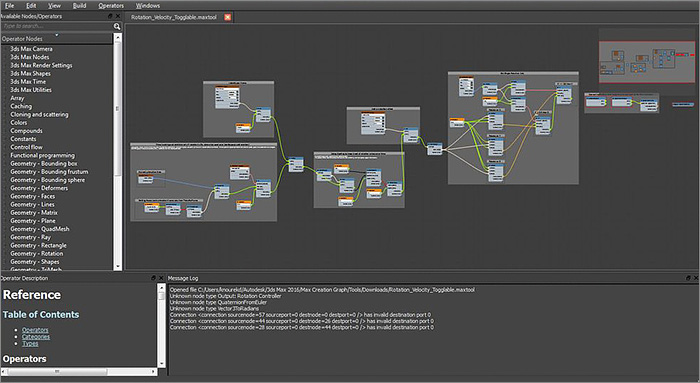
Creatoon is an application that lets you create pop-up animated characters and add special effects to them. The cut-out animations might seem obsolete to a professional but it is a great place for amateurs to start learning the basics of graphics designing. Here, you can preview your work, can make real-time changes to your designs and integrate bitmaps and vector graphics. The interface is user-friendly and very responsive, you can segregate the elements, combine multiple brush movements for precise and perfect animations.
Toon Boom Animate Pro 3
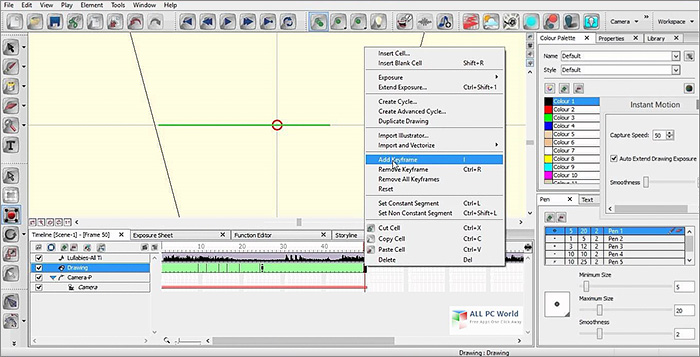
Toon Boom is an award-winning software for developing versatile and stunning 2D animation graphics. It comes with a free trial version in case you want to check out its features before paying for a subscription. Some people find the interface to be a bit complicated, but it’s a smooth ride once you learn the ropes. The dashboard is loaded with editing tools for adding multiple graphic elements, letting you work with different clips, and customize animation frame-by-frame etc. Other tools include a virtual pencil, texture brushes, and Bone Deform that let you create realistic bones for flexible movement. Toon Bloom is compatible with all Android and Windows devices, making it the perfect designing platform for beginners and professionals alike.
Stykz
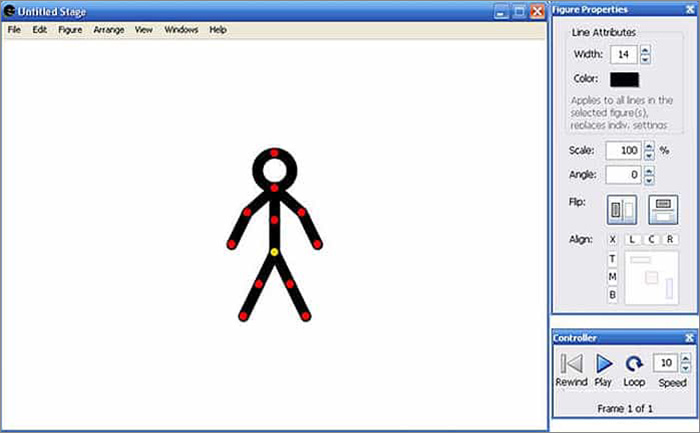
Last but not the least, Stykz is a platform where you can add animation features to vector figures. This
free 2D animation software
is pretty similar to PAP 4 version as both can be used for sketching the animation and planning it beforehand. Stykz further borrows some features from platforms like PivotStickFigure, such as STK file support, file conversion features and more. The interface is intuitive and robust, the dashboard full of the latest editing options like texture tools, onion skinning, transitioning, contrast options, color cohesion and more.
The Bottom Line
Animation is surprisingly easy, provided you have the right tools for it. However, you might get overwhelmed by the sheer number of apps out there. That’s where we come to help, these 2D animation service would guide you through the process.




