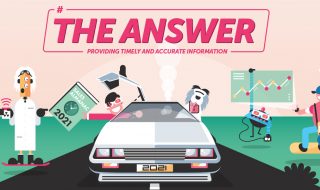Whether you are working from home, streaming a new TV show, gaming furiously, or conducting online banking transactions, you need a secure, stable, and strong in-home Wi-Fi to support all your online needs. Why Wi-Fi? Because it is a wireless local area network, allowing you to surf the web on whichever device you choose while doing other chores and moving about the house. Though it is popular technology, installed in a majority of residential, commercial, and public places throughout the US, Wi-Fi isn’t perfect yet. It is prone to destabilization from multiple factors, which can range from excessive traffic to electromagnetic interferences from an incoming storm. You might even get dead spots in your house, after having purchased a top-of-the-line Wi-Fi network. This is where a Wi-Fi extender comes in.
Generally, a Wi-Fi extender is meant to make your Wi-Fi coverage stronger. A substantial number of households, especially those with remote workers, rely on this signal-extending device for maintaining a consistent connection to the online world. This is why the best ISPs in the market offer Wi-Fi extenders and access points as a part of their subscriptions. Take a look at Cox internet plans, for instance. In addition to high-speed internet from the mainline, you can add on Panoramic WiFi gateway and state-of-the-art pod extenders to your plan, investing in a complete home network, which ultimately works out in your favor. But, what is the role of a Wi-Fi extender in your internet grid, how does it work and why should you acquire it? Let’s explore the answers to these questions below in this Wi-Fi extender 101 guide.
What is a Wi-Fi Extender?
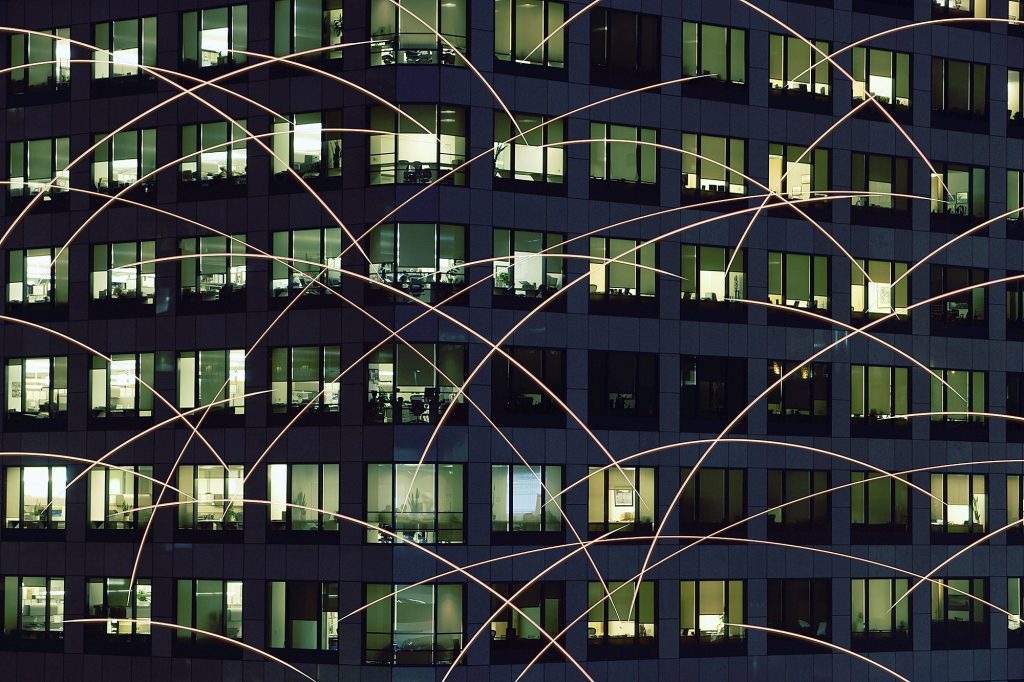
Nobody likes buffering or other forms of connectivity issues. Suppose you are in the middle of an important meeting and your video starts pixelating, the audio comes in and out, and eventually, your call drops. What sort of an impression will that leave on your employers and clients? A particularly nasty one. You can say goodbye to that promotion if this happens repeatedly. What can you do about it? Get rid of the dead zones in your house by purchasing and installing a Wi-Fi extender. Dead zones are the areas with little to no signal coverage. A Wi-Fi extender can provide signal access to these areas, so you can continue to work from home like a pro.
How does a Wi-Fi extender work? It works by sitting in the middle of your home router and your devices. It acts as an intermediary, receiving Wi-Fi signals from the router, amplifying them, and then re-broadcasting them on different frequency channels, so your remotely located devices can get a taste of faster and reliable internet speeds. An extender usually communicates with a router wirelessly, so, like any other wireless mechanism, its chances of delivering perfect connectivity aren’t 100%, which is only to be expected. However, if your house is hardwired for Ethernet, you can connect your Wi-Fi extender to a router or modem via the Ethernet port and receive dramatically improved speeds in areas with coverage issues. This is when your extender will become an access point, working as a branch of the router itself.
In case a Wi-Fi extender is not offered by your ISP, you can purchase it from the market at a relatively affordable price – ranging from $10 to $100 – depending on your need. You can also set up multiple extenders to create a mesh network that goes as far as your back porch. How does taking office calls on a hot summer day, sipping iced tea in your home garden, sound like? Yes, it’s entirely possible because of a Wi-Fi extender.
Why You Might Need a Wi-Fi Extender?

There can be several reasons why you might come to need a Wi-Fi extender. One of the most common reasons is that your house is too large for your router to cover uniformly. This is where you can install a Wi-Fi extender to boost signal strength in the dead spots of your large home. Make sure to place the extender at an ideal distance from the router – not too close that it can’t rebroadcast the signal accurately and not too far that it can’t get in touch with the router. Another reason why getting a Wi-Fi extender might be a good idea is that you want to cope with excessive network usage. If there are too many users in your household, hogging up the usual frequency channel of your router, you can relieve some of that traffic by making it an extender’s headache. This way you and everyone around you can enjoy good speeds from your in-home Wi-Fi network.
However, there can be instances where you might not actually need to invest in an extender. You can save up on the extra hardware cost by simply relocating your router to a more centralized place and removing unnecessary obstructions, so the signals can flow equally in all directions of your home.
Wrapping Up
Who doesn’t want fast and smooth Wi-Fi connectivity? We all do. Now, with the help of a Wi-Fi extender, we can experience consistent network access in all the corners of our homes, which is nothing short of remarkable.