
Take a look around your desk and tell the truth—is it messy? If you’re a gamer or do a lot of work at your desk, then chances are it’s probably filled to the brim with clutter. You might have random bits of paper and post-it notes laying around, your mouse probably barely has any space to move and your desk might be taken up by two or more monitors.
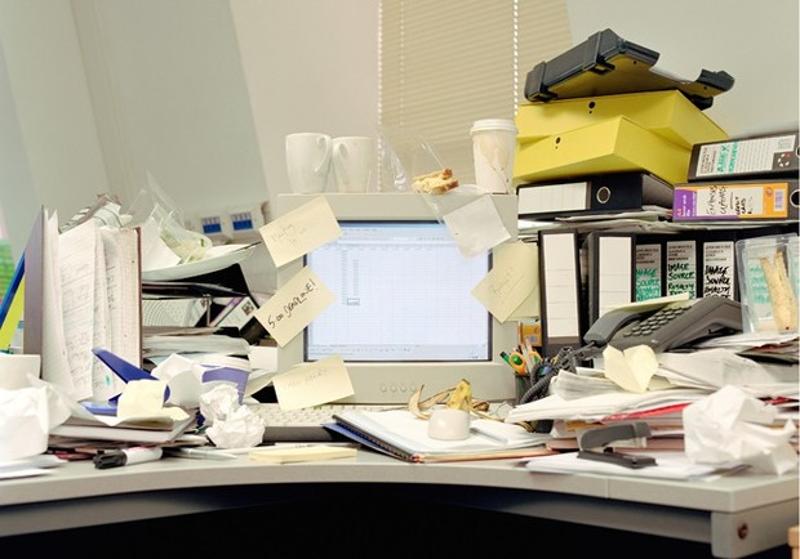
How to Keep Your Business Looking Great
Sadly, it’s something we have to deal with as computer users and there’s really not much you can do if all of your desk space is being taken up by useful items—or is there?
The quest to declutter our desks will never end, but to help you on your journey, here are a couple of space-saving tips that will give you more room to work with.
Place your PC on something else
Next time you upgrade or build a new PC, consider changing the PC tower to something that’s smaller so it can fit on your desk or put it somewhere else entirely. The floor is a good choice, but you might find it difficult to reach down to the back to plug in or unplug some devices However, this can be remedied by simply attaching a powered USB hub into the back and routing it up to the top of your desk. This way it’ll be easy to change devices. Just make sure it’s a powered hub that has a mains plug or else it won’t have enough power to charge devices like a phone.
Getting a specialized desk
If you’re using a simple table with a plank of wood and four legs, then you’re due for an upgrade. Either get a gaming desk or an office desk with plenty of drawer space. This will free up a lot of space on your desk and give you ample area to work with and stretch your arms. Drawers are particularly useful for storing small items such as cables.
Monitor arm or stand

The Top 5 Reasons You Need a Monitor Arm
Your monitor is probably the next largest piece of equipment on your desk next to your computer. This is why getting a monitor stand or an arm can help you save a lot of space. A monitor stand can help raise the monitor slightly and any space underneath it can be used as storage space or even to push your keyboard in and keep it out of sight for when you need to use your desk to write or draw. A monitor arm can clip onto the back or side of your table and be moved however you want, giving you ample space where the monitor’s own stand used to be.
Cable management 101
Managing cables is going to be the toughest job of keeping your desk clear. Make sure any cables that are routed around the back or below your desk are kept neat and tidy with cable management sleeves. Items on your desk should ideally have their cables routed around the back or sides of the table without taking up too much space, and try to cut down on the number of devices you have plugged in if they’re not going to be in use for a while.





