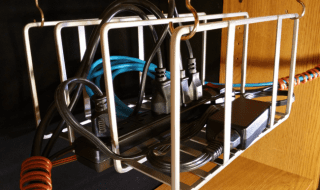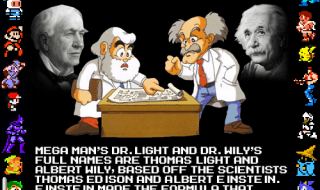Nothing can ruin your day worse than lost data – nothing. When you lose data it consumes your life until you are able to resolve and get that data back. Never knew that data was so important until now huh?
This article is designed to help you not only prevent data loss but to recover your lost or deleted data with ease, let’s jump into it!
Steps to Prevent Data Loss
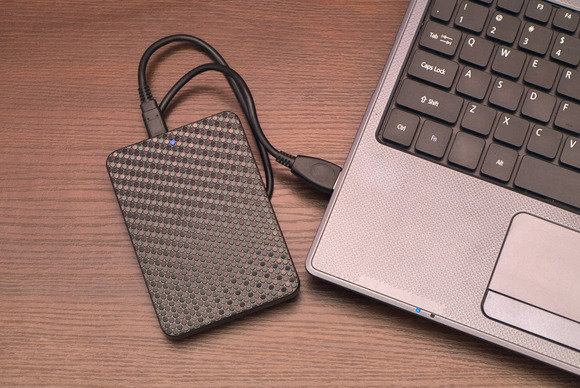
Your backup drive needs a backup plan: Three ways to safeguard the data
The best way to prevent anything bad from happening is to formulate a plan. Your data loss prevention plan should include a healthy dose of attention to detail, and consistently remembering to back things up! Don’t fall into the trap of “I’ll do it later” because “later” you will be wishing you had did it last week. When disaster strikes you need to have already been prepared.
There are many software solutions that automatically backup data for you and offload it into the cloud (Think Carbonite and Dropbox), and even data recovery software to save you in a pinch, but if you are like me the piece of mind comes from knowing that data is safe.
some good safeguards to have in place are the following:
- External Hard Drives: It’s good to have a few of these around to periodically backup your data, whether it be just the important stuff or do a system restore partition and fully backup everything.
- Setup a Schedule of Backups: Those drives are worthless if your data isn’t on them! You create new data every day so make sure you setup a schedule and stick with it – regular backups are piece of mind.
- Keep an eye on storage limits: Just like losing data, not having enough storage to backup your data is just as bad! No one wants to worry until they can free up enough space to save!
- Take care of your tech! Seems pretty simple, but you’d be surprised of the people that do not take proper care of their tech and wonder why it fails, don’t fill everything to the brim and don’t unplug things before they are done saving!
After Disaster Strikes: Recovery Mode
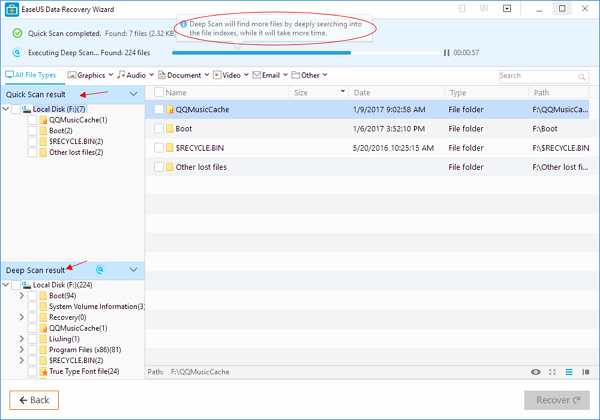
How to Restore Data from External Hard Drive
When the inevitable happens (at the worst possible time usually) it’s good to have a recovery plan too, here are some tips to get you out of a data emergency!
- Use Reliable Software: In these situations you typically can’t just backup your lost data, but you could try special software that allows you to recover deleted files
- Don’t Panic: If you have been diligent in backing things up chances are you have most if not all of your data in those backups
- Check Recycle Bin: The trick up most peoples sleeve is the recycle bin – check there and you’ll probably say “man how many things did I have in there??”
- Hire Help: If all else fails then you may be in over your head, call up a pro PC repair tech and see if they can save your files before it is too late!
No one is an expert when it comes to preventing disasters, especially with computers, but these tips can get you a lot farther down the path of knowing than you may have been before your luck turned sour.
Arm Yourself With Knowledge!

What’s the Best Way to Back Up My Computer?
You don’t have to be psychic, or a PC tech guru, to navigate these problems – just takes a bit of foresight and preparedness. Hopefully this article has given you some great advice on what to do and how to handle potential data catastrophe. Don’t let your journey end here though, continue to brush up on PC best practices and safe data strategies and before you know it your home office will be a virtual fort knox! Be sure to stay tuned to InfiniGEEK for more tech goodness, next week we are reviewing a product that will keep your home network safe from hackers – so don’t miss our next review!
Thanks for reading!