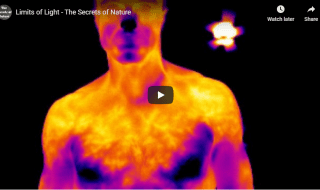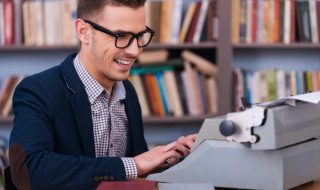With the number of people online now exceeding 3.2 billion, the term worldwide web has never been more apt. The internet is glorious for a number of reasons and brings home a whole host of opportunities. However, for all its brilliance, it also brings a whole host of opportunities for attackers looking to steal the personal information for those who haven’t fully protected themselves.
The internet can be a great resource for children, but it can also be dangerous. As a parent, it’s important to be aware of the risks and take steps to protect your child.
Here are some tips for staying safe online:
- Talk to your child about online safety. Explain the risks of talking to strangers, sharing personal information, and visiting inappropriate websites.
- Monitor your child’s online activity. Keep an eye on the websites they visit, the people they talk to, and the things they download.
- Use parental controls. There are a number of parental controls available that can help you restrict your child’s access to certain websites and features.
- Teach your child about privacy settings. Make sure they understand how to set their privacy settings so that only people they want to see their information can see it.
- Encourage your child to come to you if they see something online that makes them uncomfortable. Let them know that you will listen to them and help them if they need it.
By following these tips, you can help you and your child stay safe online.
Here are some additional tips for locking yourself down online:
- Set a good example. Children learn by watching the adults in their lives, so make sure you are setting a good example when it comes to online safety. Don’t share personal information online, and be careful about what you post on social media.
- Be patient. It takes time for children to learn about online safety. Be patient and understanding, and don’t get angry if they make mistakes.
- Be positive. Focus on the positive aspects of the internet, and help your child learn how to use it safely and responsibly.
Protect Your Passwords

7 PASSWORD EXPERTS ON HOW TO LOCK DOWN YOUR ONLINE SECURITY
First and foremost, keeping safe online starts with asking yourself ‘how secure is my password’. Never select a common name or word for your password, the likes of “password” and “qwerty” are no goes, neither are passwords of personal significance. Selecting your name, the name of your spouse or first pet may seem random and convenient to remember for you but it’s all too easy for attackers to guess.
And once you have thought of a word that isn’t so common and has no personal significance, you need to ensure that it has more than six characters and it is not all just lowercase letters. However, this simply does not mean inputting a series of numbers such as “12345678” or your birthdate. Instead, pad your password, use a range of both upper and lower case letters and special characters with numbers. For example: ‘0!J3ep0!’ is a lot harder to crack than ‘jeep03’.
Lock Down Your System

How to remove malware from your Windows PC
Though, you can have the strongest password in the world but if malware has already made its way onto your system then your attempts may prove to fruitless. Luckily, there a ton of reputable anti-virus programs out there that are free to download and that can protect your system. Simply select whichever program takes your fancy (after checking out their reviews of course), download it and then run regular system scams. These scans will highlight any malicious software and rid it from your PC or laptop.
Malicious software can make its way onto your system via a number of methods, most commonly by following rogue links or responding to dodgy e-mails. Never follow any URLs you aren’t sure of, even if they’re promising free prizes, or claim to be able to take you to your Facebook friends, if the link doesn’t look familiar, then simply avoid it. Similarly, if you find any e-mails in your inbox that aren’t from your contacts, simply delete it. If it does look authentic, check out the sender address and make sure it’s legitimate. This will maximize your security and limit the chances of hackers finding a way into your PC through your e-mails.
Be Invisible

A VPN can stop internet companies from selling your data — but it’s not a magic bullet
Never share personal information online, or store any personal information on your laptop. If a hacker does manage to penetrate your system then they will be able gain access to that information and use it for their own gain causing great inconvenience to yourself. Thus, never store passwords on your accounts, particularly for e-mails, social media and financial accounts. If a hacker has access to these, they’re able to exploit your reputation, finances and contact list.
Following these simple steps will help you to stay safe online, they take little to non often and will soon be second nature to you.