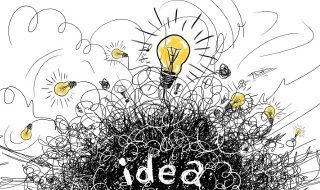It is important to keep personal information safe online, but many people aren’t sure of exactly how their data is used or how they can go about maintaining privacy when browsing the web. The most common way in which a user’s privacy is compromised online is through advertising, as browsing behaviour is tracked for marketing purposes to bring tailored adverts to potential customers’ attention. If you’d like to put a stop to this kind of monitoring as you use the internet and want to do more to protect your personal information in other ways, there are some simple solutions.
IT Experts have put together this guide to protecting your data and your privacy.
Use strong passwords
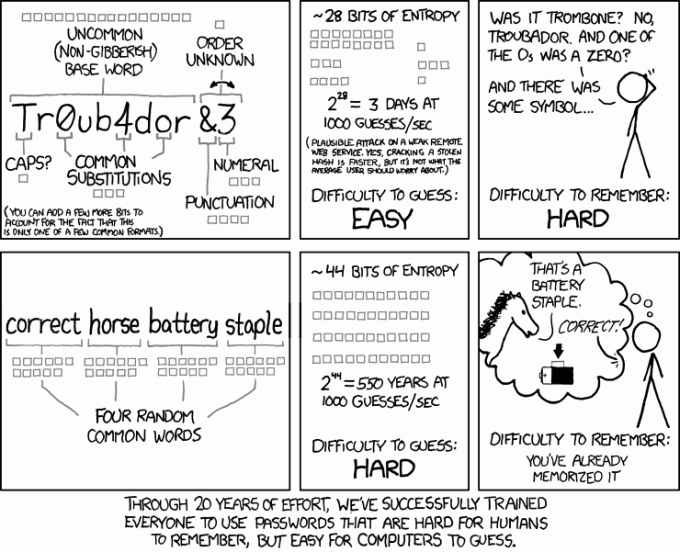
How To Create A Hacker-Proof Password
It’s an obvious solution repeated time and again, but people still fail to protect their accounts with strong passwords and are at risk of falling prey to data leaks or even fraud. Keeping yourself protected online starts with using strong, difficult to guess passwords, which should be unique for each website or app you log in to.
Using a unique password for each of your personal accounts means you can limit the damage done if someone were to gain access to one of them. Of course, multiple complex passwords are difficult to remember, but there are dedicated tools available to help.
Password managers remember your passwords for you, storing them in an encrypted digital vault. To access the codes, you simply need to remember one master password – which is much easier than keeping track of many! Simply copy and paste your passwords over to a website when you need to log in – but make sure you don’t write your master password down anywhere or make a note of it in your phone.
Use two-factor authentication
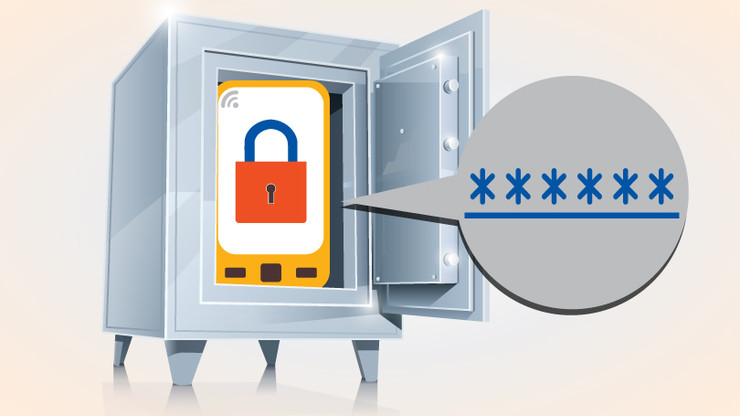
Two-Factor Authentication: Who Has It and How to Set It Up
Two-factor authentication means going through two levels of security before you can log in to a website. This stops people from accessing your accounts even if they manage to get their hands on your password. The most common method of two-factor authentication is to provide a PIN sent to your phone alongside your usual password, but you might also use a code generated by a physical device. These methods are often used within online banking, but you can also enable two-factor authentication for other accounts such as email or social media.
Anonymous browsing
Do you often use Google? Of course you do. Although the world’s most popular search engine is a useful tool, it does tend to track your searches in order to display adverts you might be interested in. A way to avoid this tracking is to search anonymously via an alternative search engine such as DuckDuckGo, which provides search results without the user profiling. This is a good place to start to maintain privacy online.
You can also enable the ‘Do Not Track’ option within your browser to request that websites stop using tracking cookies while you browse. Tracking cookies are another way in which online advertisers use browsing data for marketing purposes, using records of your browsing habits to target you with adverts. Although there is no law in place just yet that says websites can’t ignore a ‘Do Not Track’ request, all websites must have your consent before storing tracking cookies.
Clear your cache and cookies

Why and how to erase your browsing history
Use the settings within your browser to regularly clear your cache and cookies. This ensures that your privacy is more secure and can stop you running into technical issues while browsing. You can also use dedicated software to delete temporary files and cookies for you.
If you’re worried about the security of your personal details and want to stay private online, these tips are a good place to start.