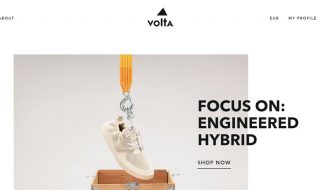A home wireless network signifies that an internet access point is connected through a service provider to a wireless router which helps multiple devices to access to the internet connection by connecting to the network. Today most of the houses have a wireless network as most of the residents use internet connection from their mobile, laptop, tablets etc. having a wireless connection in home saves a lot of money as everyone can enjoy internet access without paying individually for each device.
The wireless networks in home should be controlled properly or some other device can enter and extract valuable data which were meant to be private. Below listed are several points which should be kept in mind while controlling wireless network in home.
Change the name of the default home network:
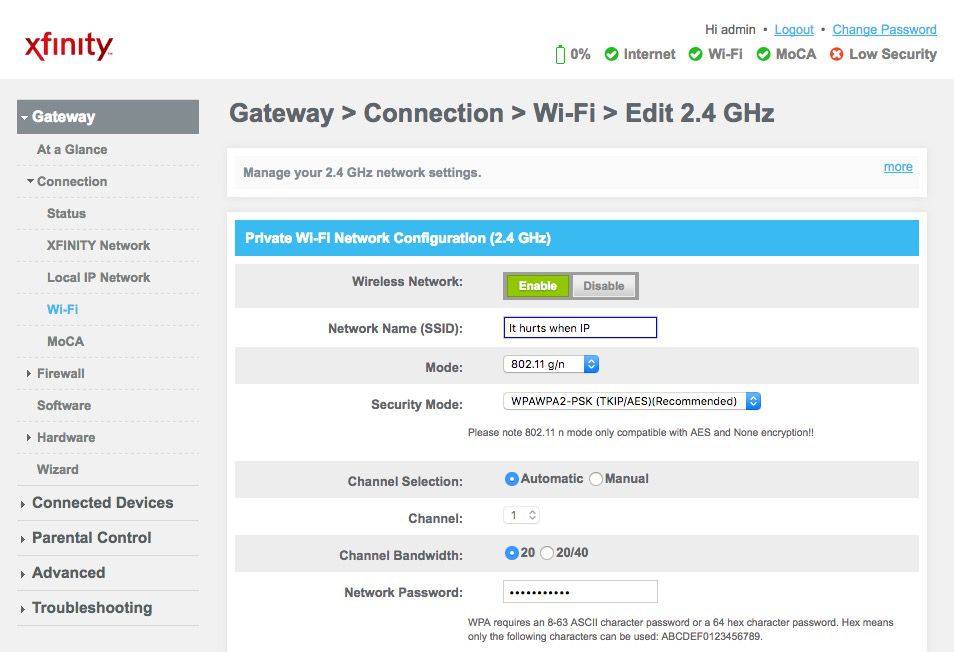
5 settings to change on your new router
For maintaining security and controlling the home network, the owner should change the name of the wireless network. This helps to keep the wireless network safe as the hackers will not know the type of router you are using and this will protect your data as well as your network. Knowing the router company, the cybercriminals can easily apply their source and hack your network and you will not even get a hint.
A strong password:
Every router comes pre-set with a default password. This password can be hacked by the experts and thus can create trouble for the owner. The owner immediately after setting the router should change the password. The password should not be common and at least consist of symbols, digits and letters and should not be too small. If you have a strong password which is unique, then you can restrict other devices from connecting to your wireless network and thus you can control it properly.
Activate network encryption:
The wireless network consists of various encryption languages such as WEP, WPA and WPA 2. These are the security systems. WPA 2 has replaced the previous ones and protects the router better. You can activate these network encryptions and can control your wireless network better and protect it from external interactions.
Turn off wireless network when not at home:
It is strongly recommended that when the residents of the house are outside, they should disable the wireless network. This will not allow the hackers to access to the network.
Placement of router:

WHERE TO PUT YOUR ROUTER FOR THE BEST POSSIBLE HOME WI-FI
Often placement of the router has some impact on the security and one can control the wireless network with correct placement of the router. If the router is places at the middle position of the house, it can easily provide equal access to every room. If the router is placed at corner of any house, it may reach outside and may be visible to others. Thus safety can be maintained by placing the router somewhere in the middle of the house and also it can prevent entry of other devices. These measures are very important to control the wireless network.
Change the default IP address:
If the default IP address can be changed after setting up the router, then it can increase security of the router and the hackers will not be able to access to the wireless network. After changing the IP address, the owner needs to type the new IP address in the web browser.
Upgrade router’s firmware:

How to Upgrade Your Wireless Router’s Firmware
You should check the site of the manufacturing company to see whether you are using the latest version of the firmware or not. This will help you to control your router in a better way and will maintain safety.
The modern routers contain a built in network firewall. This can be disabled but it is better to ensure that the firewall is turned on. Running the additional security software can also protect the router from external interference and the owner can control the router in a better way. The software should be used to protect the wireless network and can be bought from a store or online.
We can see that controlling the router efficiently is a very important job and it is a job of the owner to take several measures to protect the network so no other harmless network can cause harm to the wireless network and the hackers can be restricted from doing any damage. The owner should use routers which are not so bad in quality. Anyone can buy a dd-wrt router for better performance and can look this page to select the best of those which fits their budget. The above points are very effective in maintaining safety and controlling the wireless network at home.
The owner can also restrict the signal to travel a long distance by keeping the router under the bed or inside the box. It will cause a signal problem when it will travel a bit longer distance. Thus these measures are very helpful for controlling the network at home.