
You can reduce the risk of identity theft by protecting your data. The internet has distorted the line between the real world and the cybernetic one. Technology is now available at an incredible space, this is a good thing, but it streamlines everything for thieves. Millions of customers have been affected by cyber threats and data breaches at various organizations. However, there are some things you can do yourself to protect your data.
Strategies to Boost Your Digital Privacy
Use two-factor authentication

The two-factor authentication makes your password unusable to a hacker. Rather than depending only on a password, your account secured by a two-factor authentication will need an additional level of proof of identity before allowing you access. This might entail using devices like your phone, card, or biometric markers like voiceprint, fingerprint, or even facial recognition. You can also use hardware-based security keys like USB 3.2 without having to use your phone. USB security keys offer protection from account break-ins and phishing.
Safely dispose of personal data
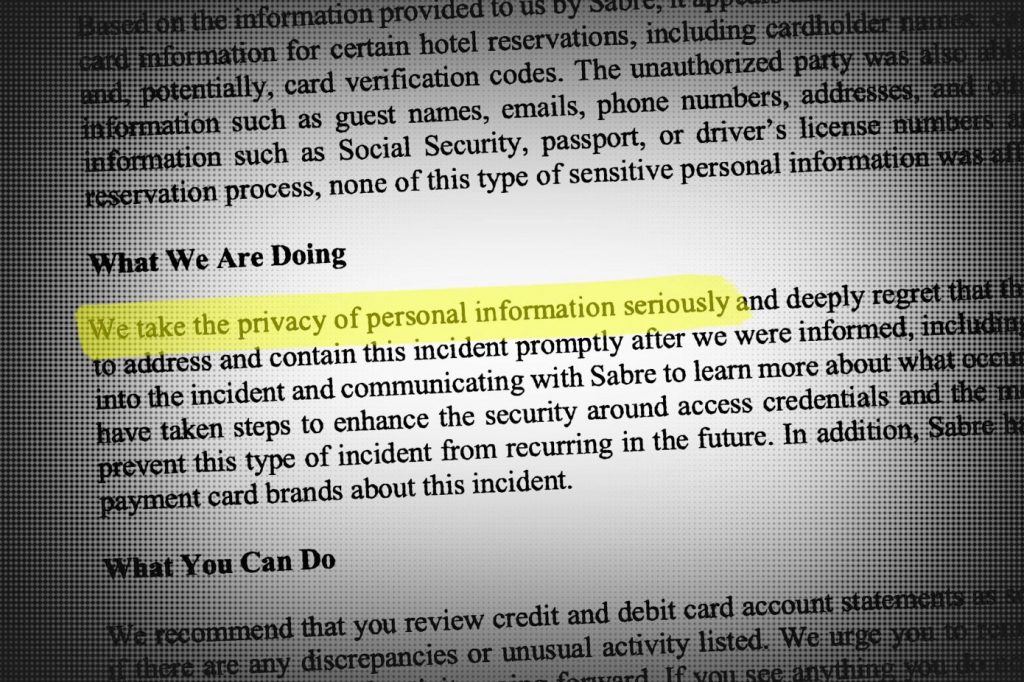
Before disposing of your computer, make sure that you get rid of the data stored in it. Remember that deleting your data on the computer hardly means that it is deleted permanently. This data can be found on devices and can be recovered by someone else who is aware of what you are trying to do. The best way to make sure that your old data is completely deleted is by overwriting it.
Encrypt your data
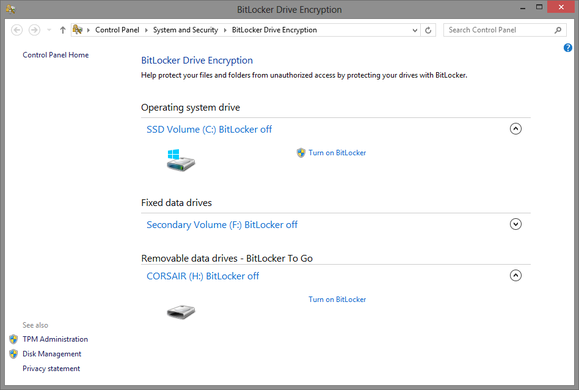
Guard your online transactions by using encrypted software that scrambles the information you show over the internet. Be careful when transferring personal or financial data online; make sure that the internet browser you are using has a “lock” icon on its status bar; this means that your data will be safe when it’s being conveyed.
Be cautious of free Wi-Fi

Free or public Wi-Fi is an excellent example of the phrase “you get what you pay for.” Free Wi-Fi can be a better way to save money, but they don’t offer much when it comes to security. With the right tools, anyone can track your activity on the internet. With that in mind, you should know that you are not supposed to log in to your bank account or even enter your credit card number while using public Wi-Fi. To protect yourself when using any Wi-Fi, use a VPN (Virtual Private Network) that scrambles your activity so that other people on the same network cannot comprehend what you are doing.
Use strong and distinctive passwords for your online accounts
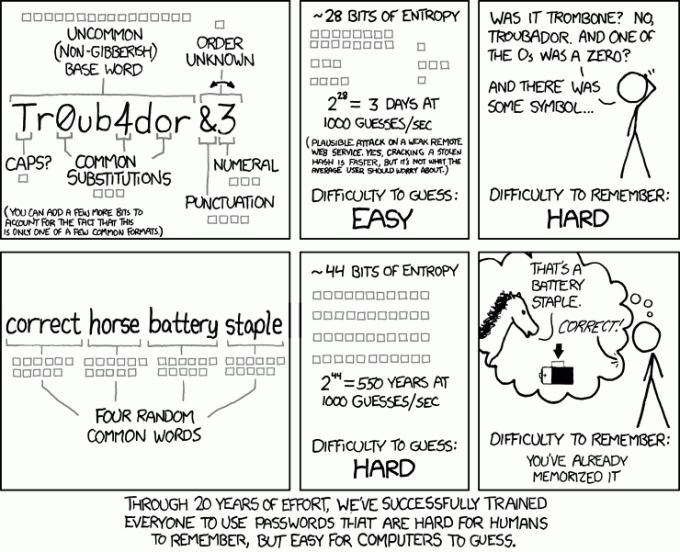
Your account should be your primary concern, especially when it is on a company that has recently suffered a data breach. If you used the same password on all your accounts, then you just gave hackers access to all of them. This is the reason you should use a strong password. You can consider using a password manager to keep track of your unique passphrases.
Conclusion

Always be cautious. Many times people get trapped into a deceitful sense of security if they haven’t suffered any data breach. You might have escaped a hacking attempt in the past, but a personal security review of your passwords, social media accounts, and credit reports is vital. Make sure that your data is stored and kept safe. Using the above privacy tips will help preserve your privacy and inspire other corporations to pay more attention to their consumer privacy.




