
Today, phones play a key role in everyday life. Along with enabling you to send text messages or make calls, they also allow you to access your social media profiles, view incoming email messages, handle your banking, and make purchases. In fact, there are very few things that you can’t do with one of these handheld devices.
In essence, it is like having an entire computer system that is small enough to fit in the palm of your hand. Since they are capable of doing so much, phones are usually also packed full of personal information. Protecting this information requires strong mobile security.
Knowing how best to protect your device can be a little tricky. To help, we have put together these phone security tips to keep your details safe.
Exercise Caution When Using Unprotected Wi-Fi Connections

Public Wi-Fi connections can help you reduce your data usage. Before you jump in and get started, however, it is important to think about security. Open networks like these aren’t secure, which means that your data could easily be accessed. This can be dangerous if you are transmitting sensitive information or logging into protected accounts. You should use a VPN to help keep your device secure. You can find some of the best Android VPNs on ProPrivacy.com.
Another option is to invest in an unlimited data SIM card. By doing so, you can use your phone without ever reaching your data limit and without having to rely on public Wi-Fi connections.
Password-Protect Your Device
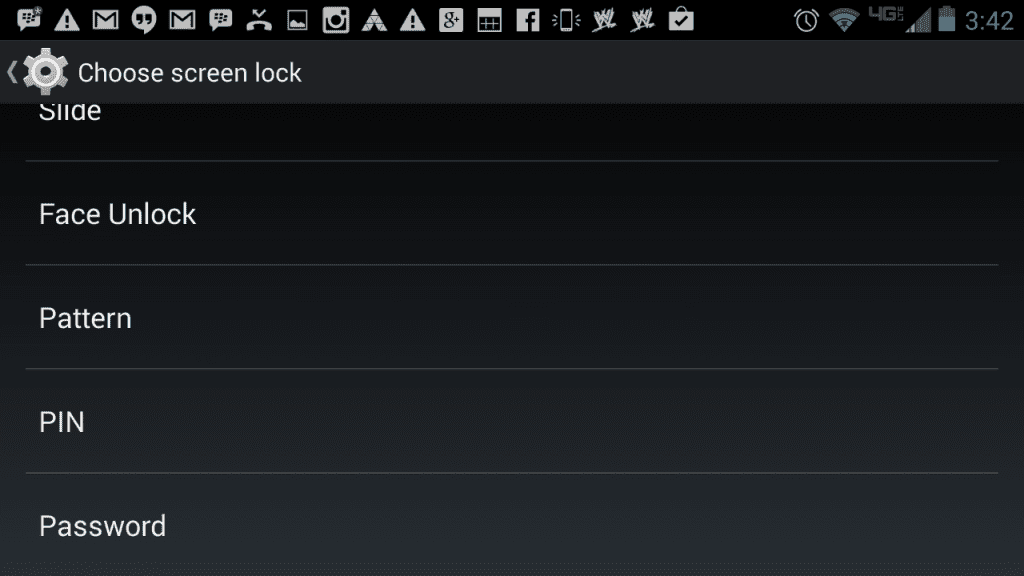
If your device is unlocked, anyone who has access to your phone can easily view any information that is stored on it.
Locking your screen is an effective way to get around this problem. Most phones offer several different options ranging from setting a password to using fingerprint identification or swiping in a specific pattern. If you don’t want to deal with remembering one more password, you can also take advantage of high-end security features. For instance, the iPhone XS has Face ID, which is a security feature that relies on facial recognition. The Samsung Galaxy S 10 also has advanced security options available, including an ultrasonic fingerprint scanner. This advanced feature uses ultrasonic waves to identify your fingerprint. It even has special technology built-in to identify phony fingerprints.
Protect Your Phone With A High-Quality Case
Dropping your phone on a hard surface can easily cause it to break. The most effective way to avoid any damage is by using a high-quality phone case along with a screen protector.
Using a service like Three Rescues is also a good option. If any damage does occur, you can get back to using your phone in no time at all.
Protect Your Phone From Viruses And Malware

Today, most people use their phones for tasks that were once handled by computers. That means that a large amount of your personal data is stored on your device.
Phones are every bit as susceptible to malware, spyware, and viruses as desktop computers and laptops.
You probably would never use a computer without making sure that it was protected by antivirus software. The same level of caution should apply to your phone.
Companies like Huawei and Samsung preload all of their phones with antivirus protection. Alternatively, you can also use antivirus apps. These apps scan your phone for threats, identifying any viruses or malicious programs. If they discover anything harmful, you can use the app to remove it from your phone.
If you decide to install one of these apps, download it from a well-known source like the App Store or the Google Play Store.
Evaluate The Permissions On Your Apps
When you install a new app, a screen comes up asking you to grant it permission. If you are in a hurry, you might simply tap “accept” without really reading through the information. As it turns out, however, these permissions directly affect what type of data the app can access on your device. To avoid any problems, carefully read through the permissions any time you install a new app.
To change the permissions on apps that you have already installed, check the settings of your phone. From there, you can make any changes as needed.



