
Maxthon was nowhere near the standards of big names such as Chrome, Firefox, Opera, and so on, when they first launched their browser as MyIE Browser. The only features that differentiated Maxthon’s browser from IE were its tabbed browsing sessions and mouse gestures. Other than these two, there was nothing different about MyIE and I wouldn’t be surprised if you said you’ve never heard this name. However, Maxthon observed the trend and learned what impresses users. They have now come up with a new cloud browser. This is the first ever browser that combines cloud capabilities with the features of a browser.
The browser has a clean layout like Chrome, without any clutter in the form of menu bars and tools. The menus are compressed into buttons and pushed towards the left of the browser and it is only a thin strip without affecting browser space. What makes Maxthon special is its capability to sync with the cloud. You can also sync all your devices and have an unbroken browsing experience. There are various features that tempt us to switch to this browser without leaving time for a second thought. What advantages does Maxthon have over other browsers?
Cloud Push
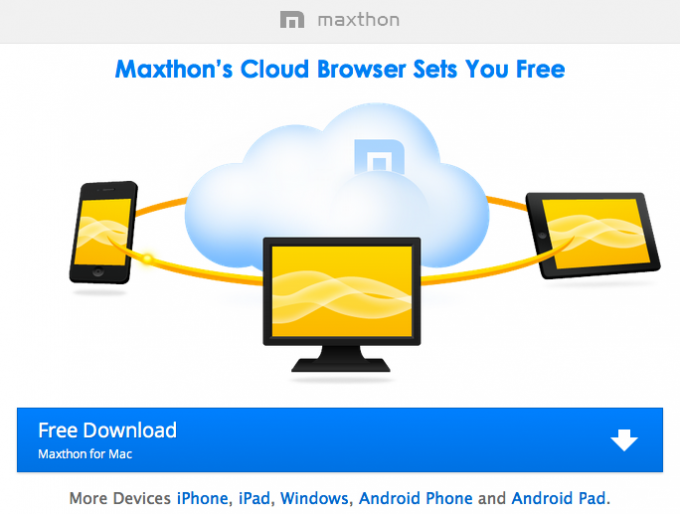
Try Cloud Browser Out For Yourself!
The name is pretty self explanatory. When you register with Maxthon Passport, you can push all your downloads and other items you want to read or view later to your cloud. This feature supports all types of data such as images, text, videos and links. You just have to select what you want to read later and right click on it and select Cloud Push to, from the menu that appears. You needn’t connect any device to it in order to push your downloads to the cloud. It is quite interesting to be able to keep all the downloads done on different devices on the cloud in just a few clicks, swipes or taps.
Cloud Tabs
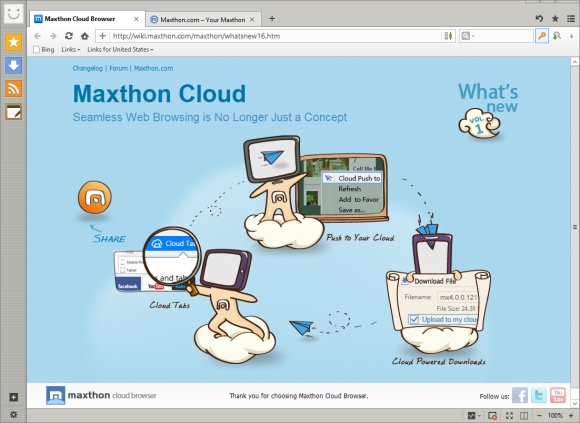
Maxthon Cloud Browser: A Completely Different Browsing Experience
The next best feature is its Cloud Tabs. Much like all other browsers, you can open multiple browsing sessions in multiple tabs but what makes Maxthon special is its ability to sync your tabs over multiple devices. Once you open a tab and start browsing, it will be opened on all the devices that you have connected. On the move browsing is going to be a never-before experienced feature you get to break in first with the Maxthon browser.
Magic Fill
It is the same as the auto-fill option that stores the identities used to log-in and the data filled in forms. Maxthon browser is a step ahead of other browsers by storing the information in the cloud. Even if you delete the data from the browser, you can get it back from the cloud easily. Which is pretty awesome.
Ad Hunter
Ad Hunter stops unnecessary ads from popping out during your browsing session. Though it works more than a normal pop-up blocker, it doesn’t prevent all ads from showing up. You can set rules as to what ads you want to see and what ads should be blocked.
Miscellaneous
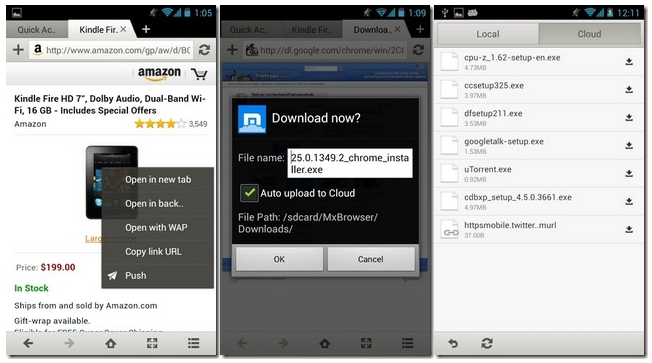
Maxthon Cloud Browser Boasts New UI, Cross-Platform Sync & Sharing
There are other cool features such as SkyNote, which lets you take notes during browsing sessions directly from the browser without having to open a text editor. Its Maxthon Snap lets you make screenshots of webpages. The Resource Sniffer helps you rip off content such as video, images, and audio files from a website and it displays only text. You will find it very helpful when you are browsing in a hurry. Moreover, the loading time of the websites will be even shorter as the videos and images won’t have to be loaded.
These are some of the cool features of the new Cloud Browser from Maxthon. Maxthon has taken a huge leap, leaving the other browsers a few steps behind. Google and Mozilla have a lot to work on to catch up with Maxthon.

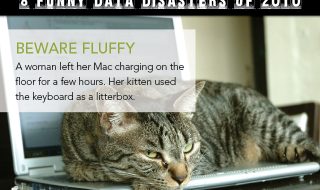
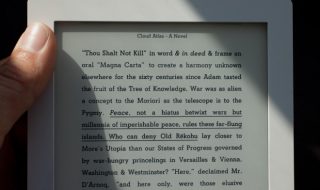
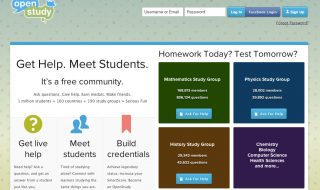
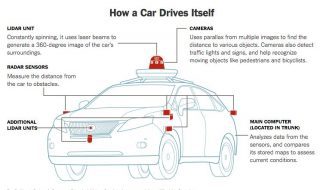
maxthon is really a good and cool browser. Most of the people use Mozilla and Google Chrome but this is also a good one