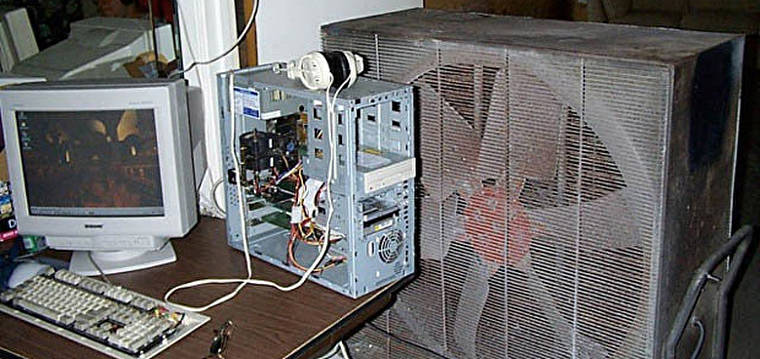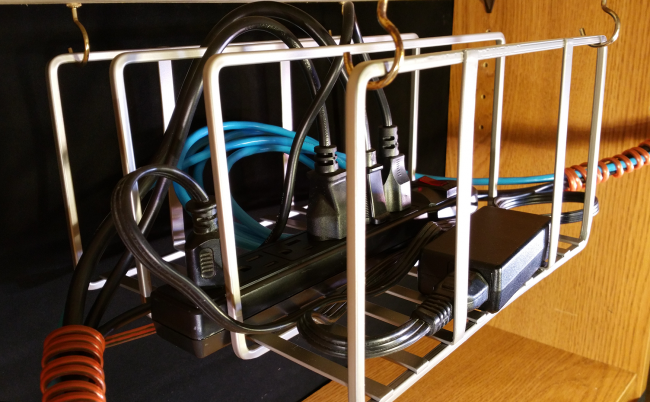
Fitting many networked computer servers into your home is no easy task. After all, Microsoft are heading underwater for their own data storage, and most people don’t have the funds to pull off a project like that. Instead, you likely know by now that you’ll need to work with what’s already available to you; your home.
Consequently, here’s a quick guide to help you build your own home data centre.
Prioritise Security

Data Center Security Strategies
When building a home data centre, you’ll need space – and lots of it! Have you decided whether you’ll be building an extension onto your home for the project, or are you going to repurpose an existing room in order to accommodate your data management needs? Once this is decided, a few safety rules come into play, because don’t forget that in today’s world data security is the top priority.
Try not to convert, or even partially convert communal areas. If you’re living with others, they will make a conscious effort to stay away from your work area if it’s a room of its own, especially if its sign posted with electrical hazard signs, etc. There’ll be no accidental breakages or nosy tampering, and you can make sure all doors are locked and the hazards are off limits as you get building.
If you must invite others in on occasion, then keep an access log to keep the area on lockdown. You can feature yourself on this log too. Whether you’re all heading in or out, you’ll know who could be responsible for any issues with a handy record of people coming and going. An exceptional bandwidth will also be required to stave off any cyber-attacks.
Power and Tools
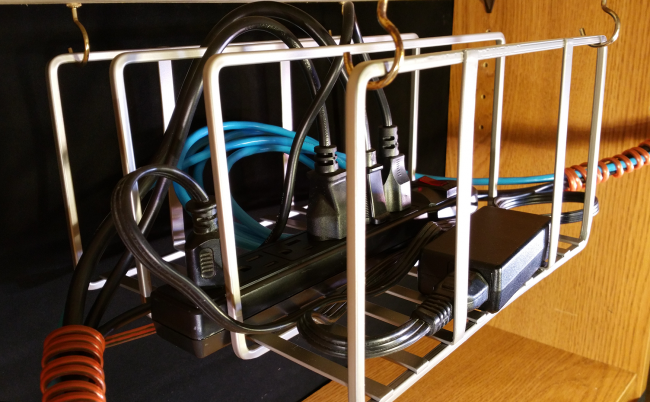
Cable management 101: how to control cable chaos outside your PC
You’ll also need to consider how you’re going to power your home data centre. Therefore, you should really try to aim for a cleaner source of energy for the best affect, like solar panels, as this is something you are likely now in control of. A backup generator will also be useful if any power problems occur, as well as any batteries you might need as another form of a contingency plan.
Additionally, cable tie tensioning and bundling tools will also ensure you’re equipped for the task at hand. These will help you adjust and hold cables together in hard to reach areas, which will become a problem once all the equipment and server racks have been moved in. Make sure you have copies of all the configurations you’ve undertaken so that no setbacks really risk crippling your progress.
Fire Safety
Cooling is a hugely important part of building a home data centre. The power of your machinery is always converted into heat, which is typically ejected through the rear of the devices you’re working with. If your servers reach a dangerous heat level and overheat, then you can risk losing all your data and perhaps even your home.
However, as servers are organised through racks, you can arrange these to minimise the chances of overheating here. Ensure that your servers aren’t crowded, blocked and obstructed by other things, so that all the heat they’re inevitably generating can escape rather than build up around or inside the systems. If you can, isolate each individual rack as much as possible during the building process, as this will prevent a build-up of heat too. Alternatively, they can be placed on wheeled storage units so that they’re more mobile if you want to make changes.
Furthermore, you need to minimise fire hazards wherever possible. Invest in fire safety equipment such as extinguishers and ensure whatever room you end up using is well ventilated with high power cooling units. Get rid of any carpet and flammable materials, such as curtains and unnecessary furniture, if the room you’re converting previously had them. In the end, a space like your garage is probably the best area in which to conduct this conversion.