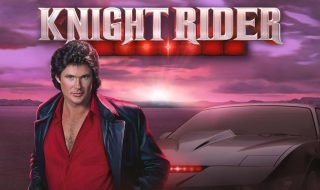So, you’ve got a great idea for a website. Maybe your website’s development is already complete and you’re ready to launch it to the world.
Only one problem: Where are you going to host it?
In order to get your website online, you’re going to need the right web host. But not just any web host. You need a reputable host that meets your immediate needs and who can adapt as your small business grows.
Keep reading to discover nine essential tips to find the best host for your website.
1. Decide What Type of Hosting You Need

Most individuals and small businesses purchase shared hosting, virtual private server (VPS) hosting, or dedicated hosting. Which one you choose will depend on your needs.
As its name implies, shared hosting means your site will share a hosting server with hundreds, or even thousands of other websites. That’s fine if you’re simply creating a brochure site with minimal performance needs. But the more content and features you add to your website, the more you need a comprehensive hosting package.
Shared hosting is the cheapest hosting you can find, which may be worth it if you just want to get your site online. However, we usually don’t recommend it because the lower price also comes with slow website response times, which turn away visitors.
For a few more dollars, you can get VPS hosting which comes with faster performance and better user experience for your visitors. You’ll still share a server with other sites, but nearly the same volume as on a shared server.
A dedicated server is usually best for websites that are more established and already have a lot of content and considerable web traffic. Such businesses may want a robust web server all to themselves to utilize several databases to deliver customized information to their users.
2. The Right Web Host Will Have 24 Hour Support
It’s 2019! Every web host should have 24-hour support by now. And it should be free.
Thankfully, the majority of popular web hosts now offer 24-hour chat at the minimum, and that’s sufficient most of the time.
When you have questions about building your site, or when something happens to your website, you want to talk to someone immediately so you can quickly resolve the problem. You don’t want to wait to fix problems, especially if your site is down.
3. Check the Host’s Reliability
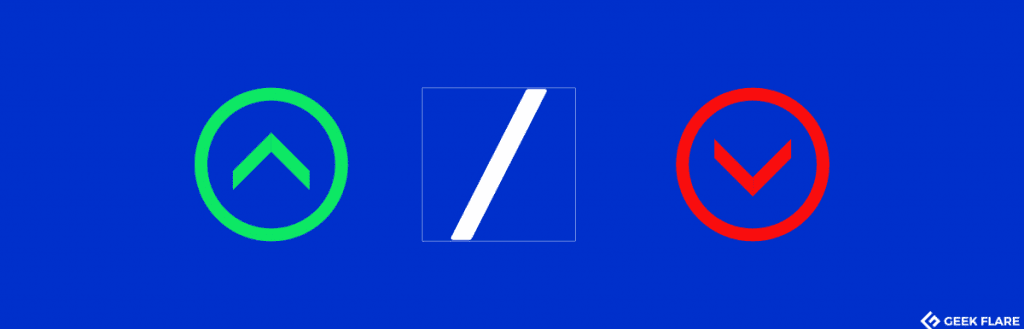
Look for a web host with at least 99% uptime. That means your website is always online, except for those occasional server upgrades or outages.
You can always check the uptime of a host using a free monitoring tool. During the free trial period, point the tool towards your website to determine the uptime percentage. Your site should have an uptime of at least 99.5%, which is the industry standard.
4. Read the Reviews
Refer to third party reviews to get a sense of a web host’s reliability and reputation. Are there numerous complaints about downtime or poor customer service? Or do you mostly see reviews that heap praise on the host?
Keep in mind most people only leave reviews when they have a very positive or very negative experience. Nevertheless, a number of bad reviews complaining about the same issues, or a high number of positive reviews should indicate a standard that is probably worth considering.
5. Check Out the Storage and Bandwidth
Storage and bandwidth are essential components your website will rely on.
Storage is usually offered in gigabytes (GBs). To determine how much storage you’ll need, consider what your website will need
If your site is mainly going to consist of articles with minimal pictures, you won’t need too much storage. But if your site requires many databases and forms, make sure your host can provide the necessary storage.
You also want to make sure your site will have enough available bandwidth for your visitors to access all your files. If your content contains numerous graphics, pictures, and videos, your bandwidth could run out quickly. This is especially true if your site begins to get a lot of visitors.
Make sure your host offers at least 100GB for a basic plan. Many hosts, such as Host.ie, offer unlimited bandwidth. That’s just one less thing you have to worry about as your site grows and becomes more popular,
6. What Features Are Included?
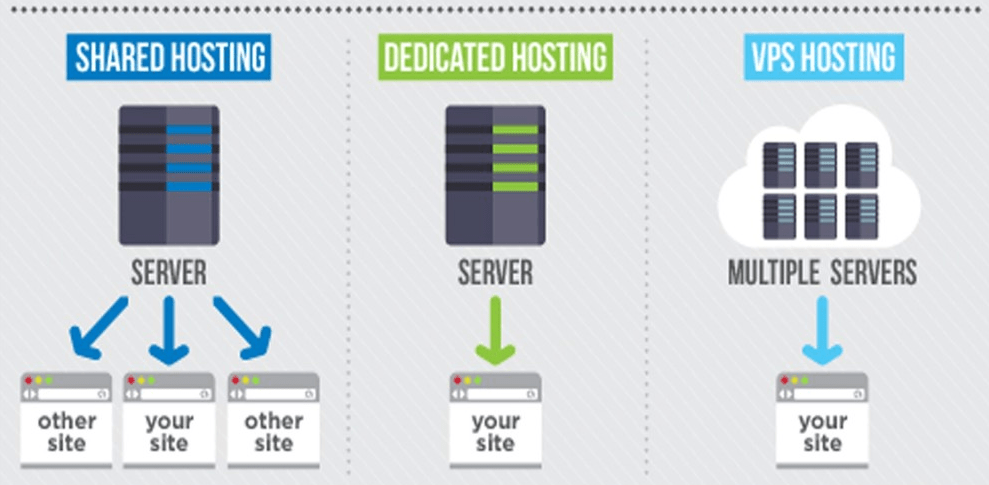
As you begin to narrow your list of hosts, compare the features to see which ones give you more bang for the buck.
We recommend using a host that offers cPanel, an intuitive control panel that makes it easy to manage your website. This tool allows you to install many applications, such as blogs and forums, with one or two clicks.
Does the host offer numerous email accounts? Each member of your team is going to need their own individual company email accounts. This can also be set up with cPanel very quickly.
How many domain names do you want? You may think you only need one, but many organizations add complementary sites over time. It’s nice to know the option for another site is there because your host offers extra or even unlimited sites on your plan.
7. What Are the Security Features?

Of course, your website’s security is important to protect sensitive and private information. Using strong passwords and consistently upgrading your platform and plugins goes a long way. But all the best practices in the world won’t matter much if your host has a weak infrastructure.
To that end, choose a host that incorporates firewalls, monitoring services, and other security measures. Automatic backups are a major bonus as well.
The Bottom Line
Before you set out to find the right web host for your needs, make a list of all the features your website will need. As you begin to compare websites, refer back to your list to see which host best suits your needs.
You can always call a host’s sales numbers or even chat online with a representative and tell them what you need. They can help guide you towards the best package for your new website.
If you like this article, please share it with others who may also find it helpful. And be sure to check back often as we post valuable content every day.