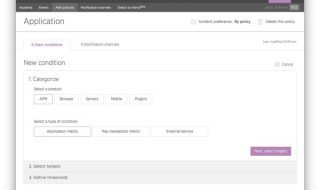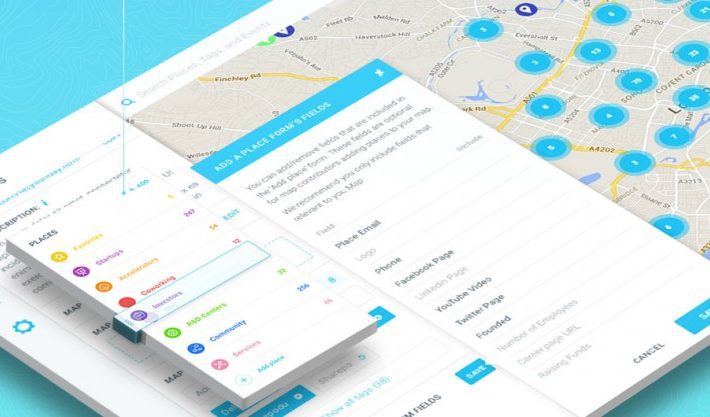
Interactive maps are a perfect way to display localized data while helping provide insights into your business. Data by itself can be incredibly useful, but making the most of it requires visualizing the data and providing context. A map helps to do this much in the same way as a chart or graph. You can use a map to track your customer spending habits, to plan a better route for your deliveries, or to display your business locations more clearly. Interactive maps have plenty of uses, no matter what kind of business you run.
You might think that creating your own custom map would be difficult. Indeed, in previous years, you probably would have needed some programming knowledge to make a map that functions to your specifications. Today, however, there are plenty of tools out there that will map your data for you. Best of all, lots of these software tools are free to use. Creating a custom map has never been so simple and useful. In most cases, all you need to do is upload your spreadsheet or copy your data straight into the tool to create your map and get started. Below are six of the best free map-making tools available today.
Maptive
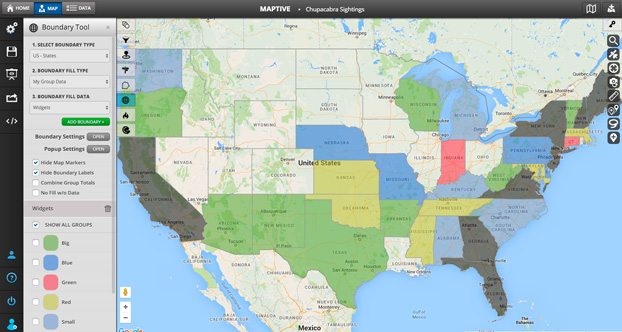
Check out https://www.maptive.com for one of the easiest ways to add your data to a custom map. While it isn’t entirely free, Maptive is one of the most robust solutions on the market. If you need a map now, Maptive does offer you a 10-day free trial where you can try out all the features and get what you need. You can upload your data using a spreadsheet or CSV file for simplicity. The tool also comes with loads of different options for customization. If you want to, you can add color coding, radius markers, different colored markers, and more. There are also more further features available if you pay that will allow you to create better insights into your data.
Google My Maps
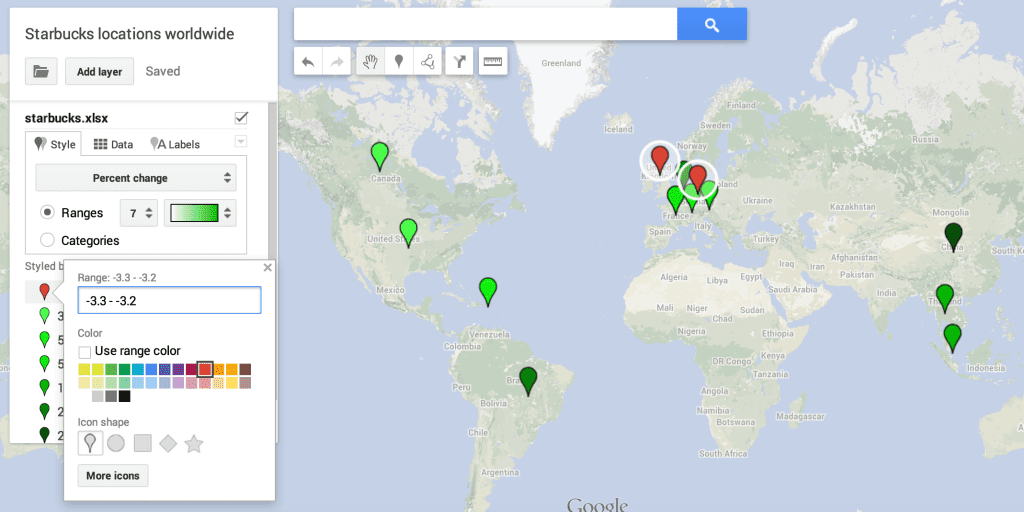
Google’s map service is one of the most popular options out there simply because of how well known it is. With the My Maps tool, you can create simple maps in just a few easy to follow steps. Customization options are present but are a little more limited than some other tools out there. You can draw shapes and routes, add markers, and upload data from a spreadsheet. You can only use the My Maps tool online, so you won’t be able to download or share the map as easily as some other services.
Mapme
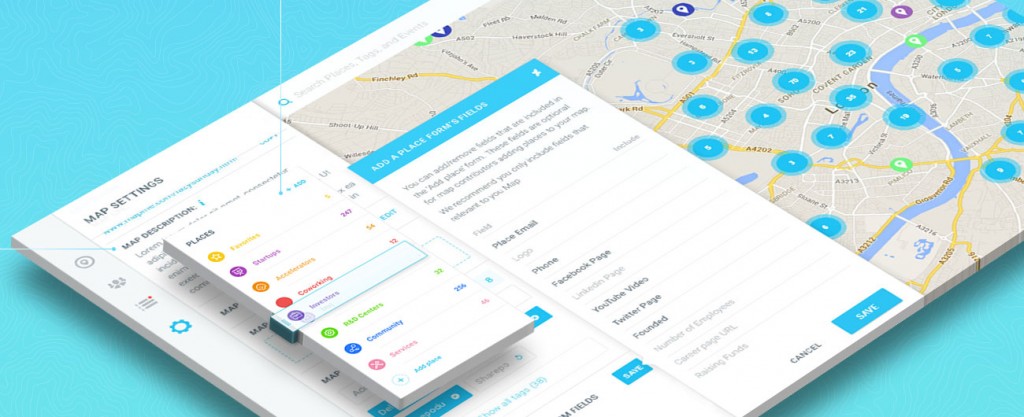
This platform is free to try out, with most of its features locked behind a paywall. Mapme lets anyone create their own custom, interactive map. You won’t need to know how to program, and no technical knowledge is required. This tool includes plenty of great features to make your map stand out. Features allow you to add events, job locations, reviews, and more to the map under individual markers. This tool has a lot of different uses for many types of organizations and can provide a lot of insights into your data.
Visme
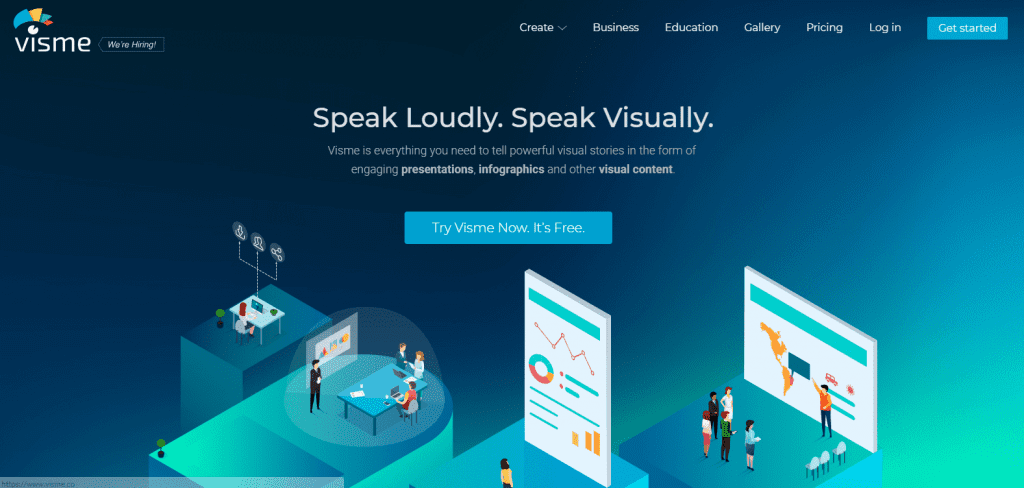
Visme is a tool that lets you create infographics, charts, and maps. This service is an excellent way to get more use out of your data and provide insights into your business, allowing you to optimize processes. Visme has a strong focus on design and making maps that are clear and easy to read. You can customize your maps by changing colors, markers, and other features to make them stand out. The service is fairly simple when it comes to features, however. If you need to create more detailed maps, there are better options. Regardless of its limitations, your maps can be shared online or downloaded and added to PowerPoint presentations or documents.
Snazzy Maps
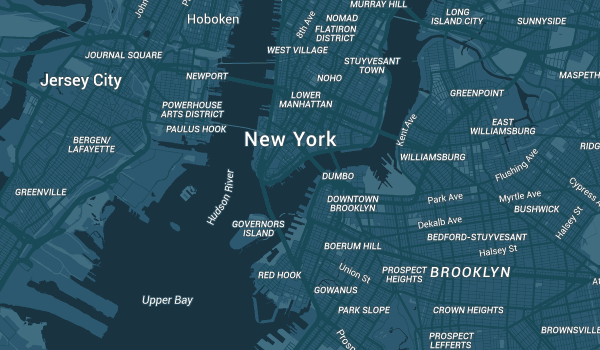
Snazzy Maps works as an extension with Google’s My Maps to add extra customization and design features. The extension makes it easier for you to share your Google My Maps on your site. It also allows you to apply different design templates to your maps to make them stand out. Snazzy Maps is a tool specifically for integrated custom maps into your website. If you want to add a custom, interactive map onto your site, Snazzy Maps is one of the best tools available.
MapBox

Mapbox is specifically designed to optimize custom maps for mobile users. The tool offers a robust free tier for most of its features if a paid map tool is not in your budget. Whether you’re developing an app or you want to create a more fluid mobile site, Mapbox makes sure your map is ready for mobile users. Mapbox makes use of the location feature on mobile phones to provide up-to-date route planning and directions. With its API, you can implement this map tool into your app to make things easier for your customers or employees.
We hope that you enjoyed this post and that these interactive map tools will help you “make your mark”! If you are looking to put yourself on the map, Hyderabad is the ideal place to begin a career as a digital marketer. There is a high demand for digital marketing services. What are you waiting for? Start digital marketing now! Thank you for reading and come back soon!