
Anyone that’s bought a gaming console in the past will know that, aside from peripherals and games, you purchase a single machine for a modest price and you have a gaming machine that’ll last you several years. PC gaming, on the other hand, usually costs considerably more. A capable “gaming computer” usually costs twice the amount of the latest gaming consoles when you factor in the computer monitor, parts, and peripherals like a keyboard and mouse.

Source: Flickr
Thanks to some recent technology advances, it’s now possible to build a budget gaming PC because components are getting cheaper every year. Not only are computer parts falling in price, but so are the extras such as gaming monitors, gamepads and other input devices.
This guide will explore the realm of budget PC building and how you can create your very own gaming setup that will trump your gaming console in every way. Not only will you get a very capable gaming computer, but it can also be great to have a computer for productivity as well such as writing documents, watching films or editing photos.
Picking components

Build An Amazing GeForce GTX 970 PC For Under $1,000
The best way to get the most out of your money is to build it yourself. There are many guides on how to build a PC, but to save time we’re going to explain the important components and what choices you have. If you aren’t confident in building your own computer, then consider speaking with a friend or family member who knows a thing or two about building computers. You can also buy a pre-built PC or upgrade an old one, but depending on how old the components are you might have trouble finding compatible hardware.

Source: Flickr
CPU
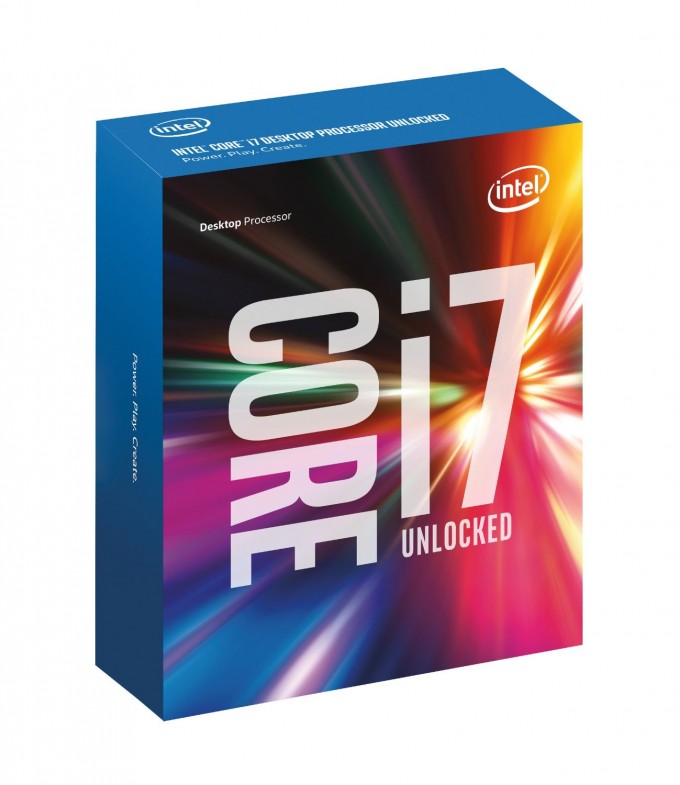
Intel Core i7 6700K 4.00 GHz Unlocked Quad Core Skylake Desktop Processor, Socket LGA 1151
The main “brain” of the computer is the CPU, also known as the central processing unit. There are two main choices of CPU: AMD and Intel. Currently, Intel pulls ahead on performance while AMD is budget oriented. If you want the best value for money, then an Intel i5 would be the best option. However, if you want to go even cheaper, an AMD FX CPU would be the best option.
Motherboard

ASUS Z170-A ATX DDR4 Motherboards
Next, you need to pick a motherboard. Think of this as the base that all of your components go into. CPUs have different “sockets” that they fit into. For example, an Intel i5-7600k fits in an LGA1151 socket. This means when you pick a motherboard, it has to specifically state it supports LGA1151. This can get confusing, but if you use a service like PC Part Picker you can filter compatible parts so you’ll never buy the wrong component. Expensive motherboards come with special features to overclock the CPU or house more components. These usually aren’t important for a budget build, so check the reviews and buy whatever cheap motherboard you can afford.
RAM

Corsair Vengeance LPX 16GB (2x8GB) DDR4 DRAM 3000MHz – great ram for gaming!
Next is RAM, or memory. 8GB would be minimum for a computer nowadays and most games, but you can increase this to 16GB if you plan to multitask a lot. You don’t really need 32GB of RAM for a budget computer—even 16GB is pushing it.

Source: Flickr
Graphics Card
GeForce GTX 1070 – 7 Card Review – Which should you buy?
Now you need to pick a graphics card. This is arguably the most important component of a gaming PC. The most popular budget graphics card options are now the RX 460 and GTX 1050. If you have extra money to spare, then you can upgrade these to their more expensive versions, the RX 470 or GTX 1060. The higher the numbers on these cards the better, but you can check out some graphics card reviews if you want to make sure you’re getting the performance you desire. The RX 460 and GTX 1050 are very capable cards that will let you play any modern game from medium to the highest graphical settings.
Storage
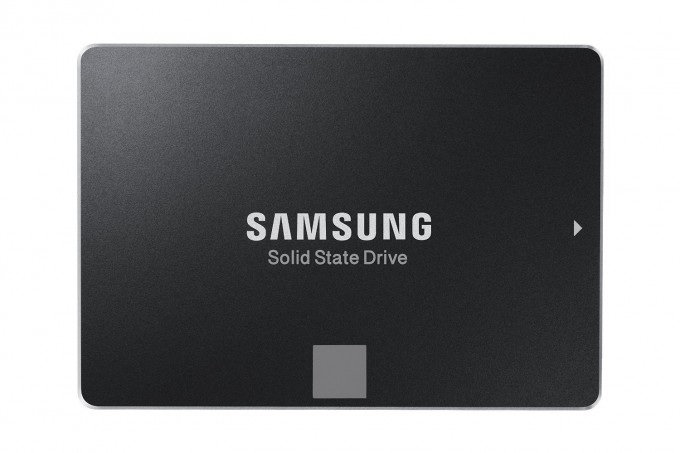
Samsung 850 EVO 500GB 2.5-Inch SATA III Internal SSD
Next comes storage. If possible, try to fit in an SSD (solid state drive). If you install your operating system on an SSD, it will run much faster and your computer will load up extremely quickly. Otherwise, focus on the best bang for your buck and get a hard drive that offers the most storage for your money.
Power Supply and Case

EVGA SuperNOVA 650 G2, 80+ GOLD 650W, Fully Modular
Lastly, the power supply. A bad power supply can wreak havoc on your computer if you’re not careful. Brand names matter when it comes to the power supply, and you should use the PC Part Picker tools to calculate how much wattage you need from your power supply. You’ll also need a case, but as long as it’s a mid-tower case or larger then you should be fine. The case is responsible for housing your precious components, keeping them safe from harm. Moreover, the case’s fans constantly deliver cool air to hot PC components. It’s important to buy a case with the best case fans to keep your components cool.
That does it for most of the computer’s components. There are small extra you can add such as an optical drive or wireless network card, but very few people use CDs now and you can always buy a wireless USB dongle instead of getting a card inside of your computer tower.

Source: Flickr
Desk and Chair

How to Choose (or Build) the Perfect Desk for You
Unless you have a space reserved for the computer, you’re going to need a desk and a chair. You might be thinking to yourself that you don’t need another chair, but you’ll be surprised at how uncomfortable a dining chair or cheap office chair can be if you sit in it for long periods of time gaming. Get something more expensive and luxurious like these computer gaming chairs and you’ll be surprised at how much more enjoyable gaming at a desk can be. A typical desk from IKEA is perfect for gaming. You don’t need extra shelves, adjustable height or extras.
Final Verdict
All things considered you can expect to spend roughly $500 on a budget gaming computer and an extra $100 on a screen and cheap keyboard and mouse. Considering how much more power it gives than a gaming console, you can definitely get a top-quality PC gaming experience for a bit over the price of a gaming console and a few games and accessories.
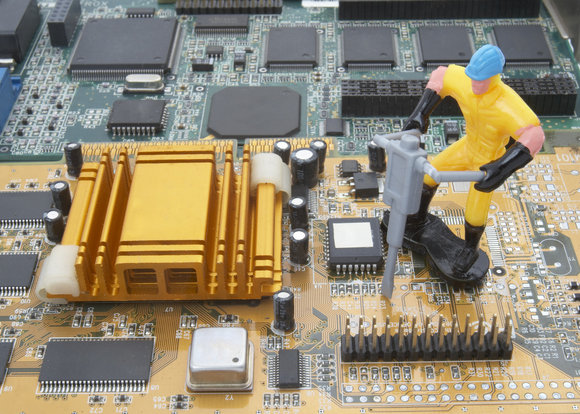
How to build a cheap but powerful gaming PC for $500
Keep in mind that PC gaming can be incredibly cheap because of the huge variety of free-to-play games like Dota 2 and Hearthstone. Digital services like Steam also have regular sales, and you can pick up classic games and new titles for up to 80% off during seasonal sales. So can PC gaming on a budget be done? Absolutely!





Nice tips! I think I know how to use the best components to build a budget gaming PC.