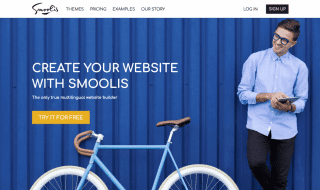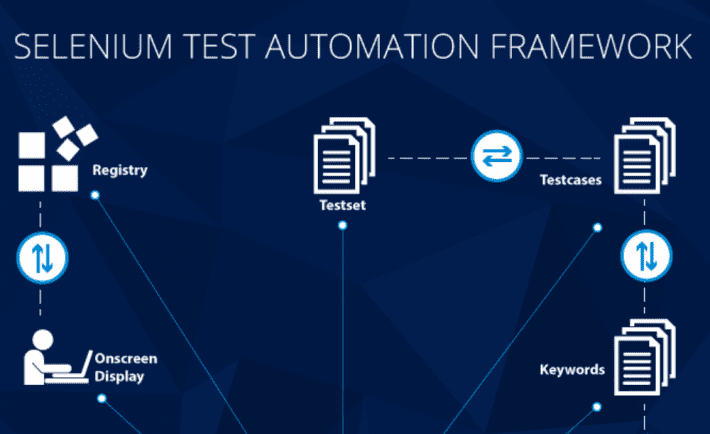
Enterprises are always on a lookout to improve their web applications to attract users by adding new features and stay a step ahead of their competitors. However, it is an overlooked fact that with the addition of every new feature, the source code becomes more complicated. Addition of every new line of code makes its testing harder. Therefore, the challenge to keep these web applications free from glitches becomes an issue.
Organisations are in an ardent need of robust automation testing tools to keep their applications free from bugs and malfunctioning. Selenium automation testing is a process that automates testing for both web and mobile applications. Over the years, its popularity for supporting multiple script languages while being an open source tool has increased.
How Does Selenium Automation Testing Work?

What is Selenium? Getting started with Selenium Automation Testing
Selenium is a software testing framework for automating web applications to fulfill one’s testing needs. It comes with a bunch of different tools that play an essential role in making the testing process dynamic and fast. The various components of Selenium automation testing are as follows:
- Selenium IDE (Integrated Development Environment)
- Selenium Remote Control (RC)
- Selenium WebDriver
- Selenium Grid
Selenium IDE (Integrated Development Environment)
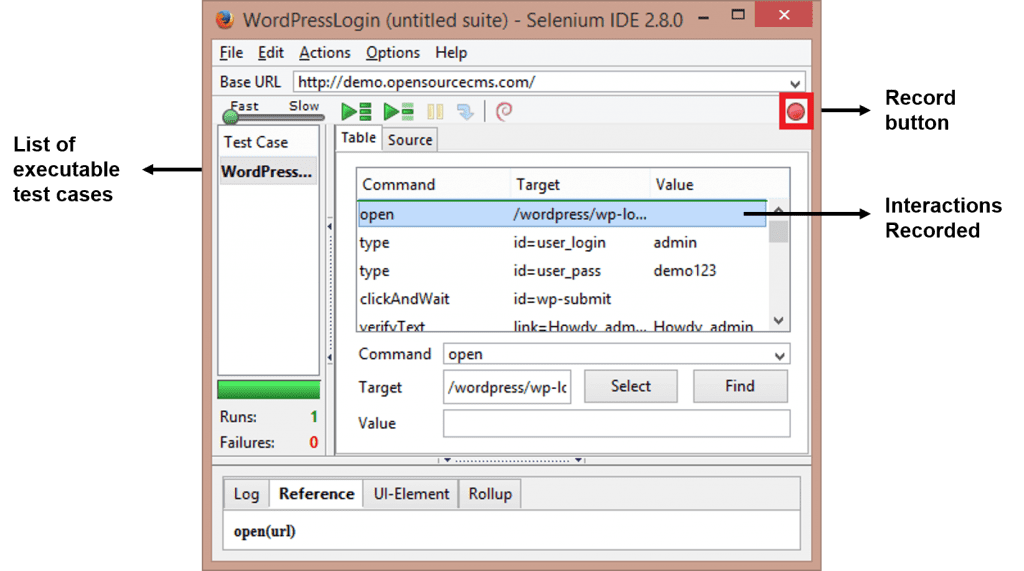
What is Selenium? Getting started with Selenium Automation Testing
IDEs are convenient for both web developers and testers. Selenium IDE is one of them that comes in the form of a plugin supported by Mozilla Firefox. It automatically generates the test cases that can be recorded, edited and debugged. Selenium automation testing is highly configurable. One can manually select a part of the web page and run commands on Selenium that are necessary to test the selected portion. The flexibility of IDE increases the efficiency of testing processes.
Recording Test Cases
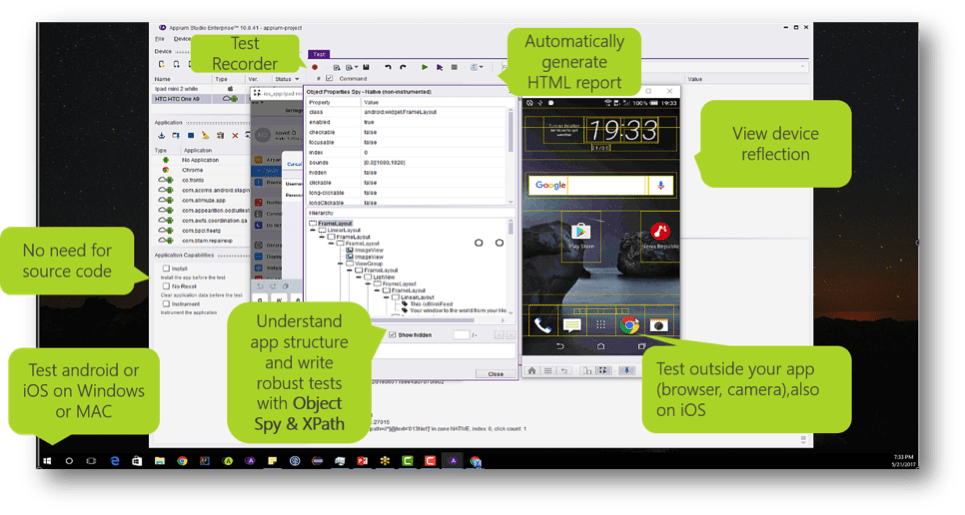
Take Appium testing to the next level with Appium Studio
Selenium IDE automatically records the test cases when a user opens the web browser. As the recording starts, IDE starts to insert the commands in the test cases based on the actions performed by a user. The record can either be completely turned off or configured as per the need.
Here are the commands that an IDE functions on:
- ClickAndWait: It comes into play when a user either clicks on an internal or external link of a web page.
- Type: It gets executed when the user gives input to the web page or enters any value. On the most fundamental level, it can be a user logging into their Gmail account.
- Click: Checkboxes and dropdown lists are often a part of online forms. Manually testing their functionality is time-consuming and the result might not be accurate. Hence, Click command is used to test whether a click on a link is properly functioning.
- Select: Like the Click command; the Select command gets allocated when a user selects an option from the drop-down list.
Editing
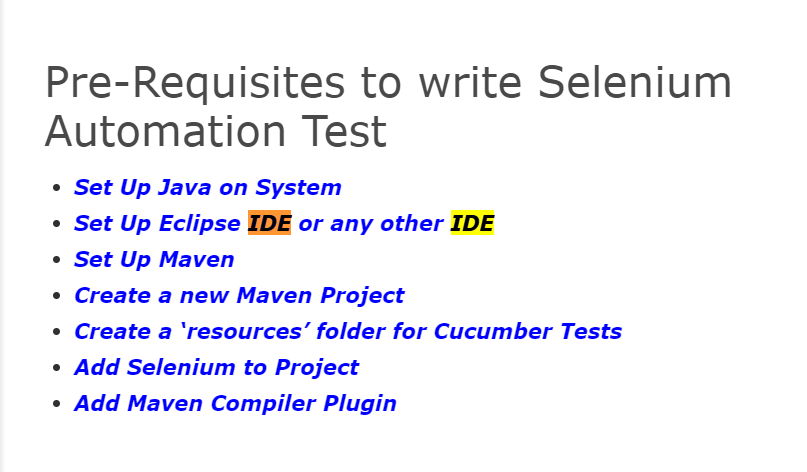
Selenium End to End Automation Test
After the test cases get recorded, editing is a matter of a few more commands. The user just needs to left-click on the pane where there is a need to insert the command.
Thereon, on doing the right click, the insert command option comes out on which the user can insert the command.
Saving Test Cases
Selenium explicitly displays the command to save the test cases in the test case pane. By following the menu-driven instruction, a user can save test cases either one by one or all at once.
Running Test Cases

Selenium Test Automation Services to get Quicker returns from your Testing

5 Best Practices of Implementing Selenium Test Automation
Well-known for its flexibility, Selenium automation testing allows numerous ways to run a test case. To run the test case one at a time, a user just needs to click on the ‘Run’ button. Whereas, to run all the test cases together, there is a ‘Run All’ button. To pause and start the test cases there are ‘Start’ and ‘Pause’ buttons; the users can also start or stop the test cases at any stage as per their preference.
Selenium Remote Control
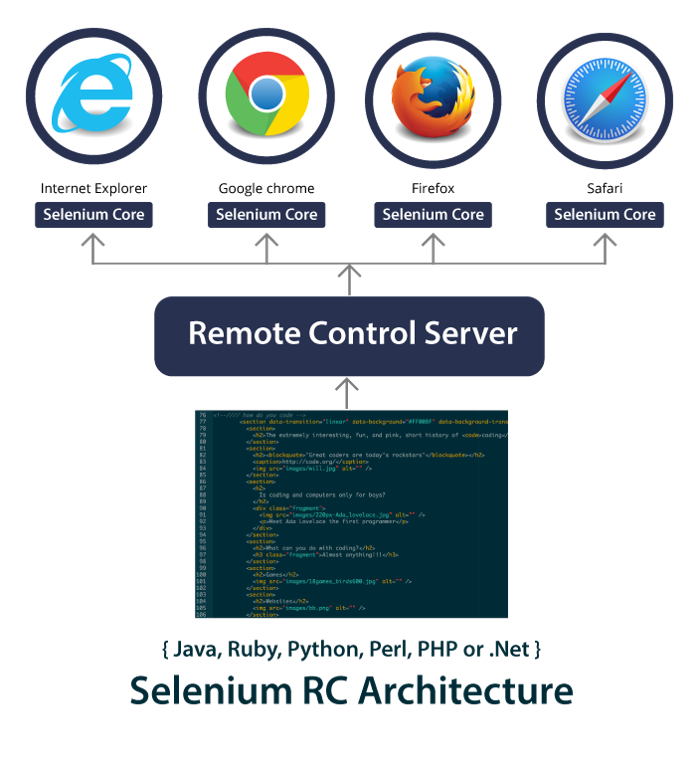
What is Selenium? Getting started with Selenium Automation Testing
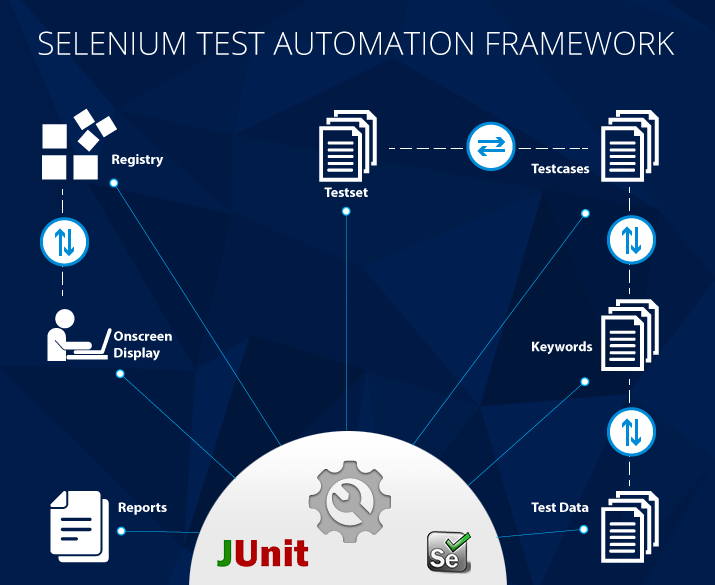
Selenium Test Automation Services to get Quicker returns from your Testing
Selenium Remote Control makes it possible for Selenium to become compatible with different unit test frameworks, as it supports n number of programming languages such as PHP, Java, Ruby and Python. It is used to write automated test cases written in the language preferred by the client. Selenium uses an HTTP server to accept those commands from the browser to execute them.
Moreover, the involvement of the server makes the generation of the test cases a tedious and slow process; it is one of the reasons why Selenium RC later got replaced by Selenium WebDriver.
Selenium WebDriver
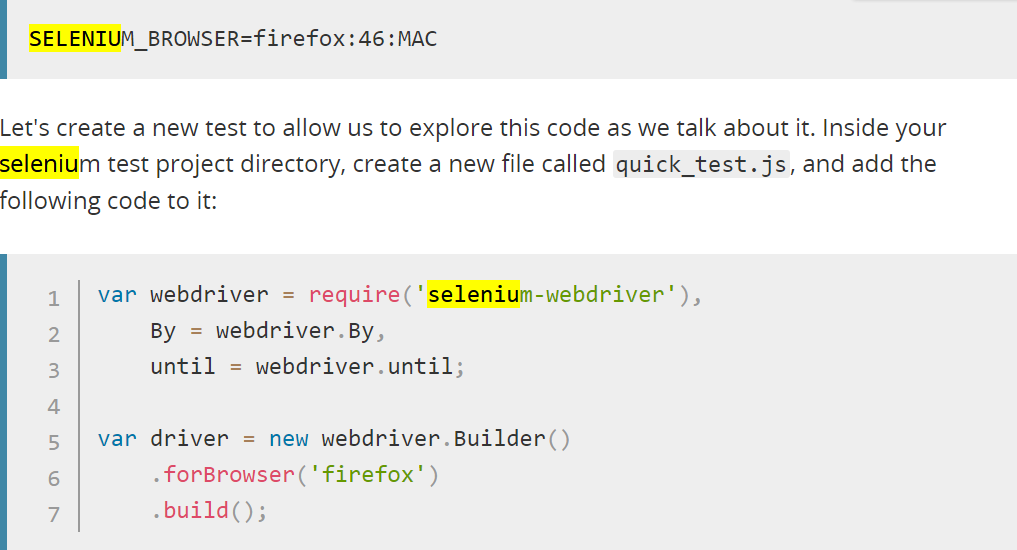
Setting up your own test automation environment
Selenium WebDriver acts as a bridge between the client’s machine and the remote system and eliminates the role of a remote server. It accepts the command either from an API that belongs to the client or through Selenese and sends it to the browser. To ensure that the browser understands the commands sent by the WebDriver, a driver is installed in the browser that accepts and retrieves the commands. It rightly fills the gaps present in Selenium Remote Control by keeping the applications cohesive.
With the use of object-oriented API, Selenium WebDriver does not need a separate server to run the tests. Using the browser-driver, it enters the layers of a browser to control it. It automates the process of testing the web applications and can handle many pop-ups, tabs, and alerts.
Selenium Grid

LogiGear drives the adoption of Sauce Labs and selenium
Selenium Grid allows the Selenium RC solution to handle large test cases. It handles the test cases by running them on multiple servers at the same time. This division of the platforms makes the testing process scalable and reliable for handling exceptions.
Selenium Grid has a twofold advantage:
- In case multiple test cases are executed at once, it transfers some of them to a different machine which divides the workload and increases the speed of the testing process.
- It cuts the execution time of a large test case by running it in parallel via different machines rather than one.
Even though the present enthusiasm of the developers shows a bright future for Selenium automation testing, we still cannot enumerate what it guarantees. Nothing is definite in the competitive world where someone out there is always striving to make something better.