
Apple is a top-rated brand worldwide with a high reputation for reliability and durability. The brand is popular and trusted by reputable corporations and individuals globally. Besides, Apple sells numerous products daily – from MacBook laptops to iPhone devices.
Most users prefer using Mac computers either for work or personal purposes. However, even with an impressive reputation, Macs are also vulnerable to various operational problems.
If you are using your Mac online, the Safari browser might encounter functionality problems. Safari crashing is a common browsing issue that might interfere with your online sessions. Many Mac owners use Safari as a default web browser since it offers users a seamless Internet experience.
However, the Mac browser often fails to perform as required. Let us take a look at the common browsing issues that affect Mac users and simple ways to resolve them through troubleshooting:
Slow Performance

Most Mac users face a slow-functioning Safari browser. After using your machine for an extended period, you will notice slow browsing sessions.
This issue can occur due to opening numerous tabs on your computer. Having multiple web pages running simultaneously results in slow browser performance. Thus, close all unnecessary tabs that you are not using at the moment. It allows the Safari Browser to perform optimally without any issue.
Another reason could be cache overload. Your system might have excess cached data, cookies, and outdated browser history.
Such files might be irrelevant and redundant, causing operational problems. Therefore, you can resolve this issue by clearing cached data and browsing history to improve your surfing experience.
Unresponsive Browser

Sometimes your Safari might become unresponsive during a browsing session. It can refuse to load without responding. When you try several times without positive results, it means the Safar browser has an underlying problem.
One way of resolving the issue is to quit and relaunch the browser. Usually, Safari will start working if it is a freezing issue. If this solution does not bring results, you can check out the browser preferences. Probably the browser has flagged fraudulent websites.
Therefore, you can troubleshoot the JavasScript advanced security features to check if the problem lies in the security restriction. You can alter the settings and see whether Safari will work smoothly.
However, if your browser’s operation is still problematic, you can carry out thorough Mac cleaning to clear cached data, unnecessary extensions, and irrelevant plug-ins that delay browser performance.
Regular Crashing

Another common problem Mac users encounter is frequent Safari crashes. The browser might self-quit while you are browsing. Or it might malfunction without any warning.
Usually, when your Safari browser malfunctions, it could be because of opening websites with heavy JavaScript codes. You can avoid this issue by ensuring your Mac operating system is updated.
However, sometimes it might crash right after opening; such an issue could be running numerous tabs. Hence, work with the most urgent tab to improve performance.
Frequent browser crashes could also be caused by memory usage. Insufficient memory forces the browser to collapse immediately. Therefore, ensure your Mac computer has adequate memory are all times for optimum functionality.
Hidden URL
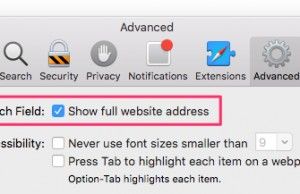
Many users often panic when they can’t view the entire URL. You might want to copy the website address to another platform but can’t because of the hidden URL.
It is a simple issue that you can resolve by altering a few settings in the preference section. You can click the advanced settings and choose the option of showing the full site address.
Pop-Up Alerts

Nothing is as frustrating as dealing with frequent pop-up alerts during a browsing session. Many Mac owners think it is an operating system issue but Push technology is responsible for such notifications.
However, you can stop the annoying notifications by switching off any notification you don’t want on the preference settings section. Proceed to the website section and disable the notifications.
Unable To Stream Online Videos

Sometimes the Safari browser can’t stream specific online videos. Many users often encounter this issue while browsing. It is imperative to note that the reasons vary from internal to external system functionalities.
One primary reason could be format incompatibility with the graphic browser or a malware bug. Such instances require thorough Mac cleaning to eliminate all temporary Internet files – cached data, cookies, and thumbnail extensions. Finally, carry out a system update for a seamless experience.
Partially Loaded Pages
You might also encounter partially loaded Internet pages during browsing. This issue is commonly caused by newer Safari browser versions with a DNS addition. It is a technology that allows users to connect to particular pages even before clicking on the links.
Therefore, resolving the issue requires you to disable the feature on the settings section. You can also change the network to ensure the web pages load fully without any interruptions.
Watch out for the above Safari browsing issues that might affect your online experience. Your Mac machine can function seamlessly without the above issues if you know how to troubleshoot and resolve them.




