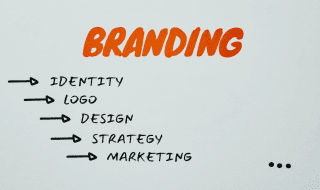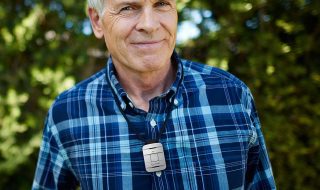The workflow in building a website includes several separate segments that are necessary to produce quality website: from contacting the client, setting project goals, researching, finding inspiration, planning, UX design, wireframe and prototype design, mockup, development, ensuring good website performance and speed, testing, and launching.
However, factors that laymen usually don’t put among priorities for a good website, and which shouldn’t be neglected, are the loading speed of a website itself but also the speed of a web host. Actually, web hosting speed determines hosting performance and the performance of the website overall.
How Web Host Performance Affects Your Site?
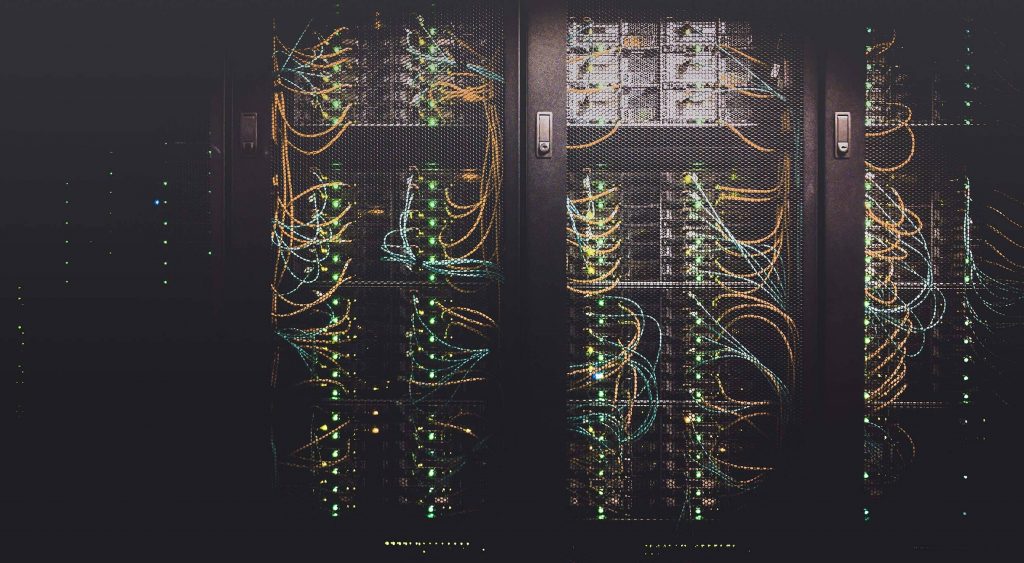
When browsing, you are accessing files in a web server that are stored remotely. So, in order for a user to access the requested web page quickly, the remote server needs to be very fast. While performing these requests to display a needed page, web server actually executes hundreds, sometimes thousands, of codes that are intertwined. When a web server gets a request from a user, it goes through the website’s multiple databases and files (images, CSS and JavaScript, etc.) and searches them before retrieving the web page.
Logically, choosing a hosting package that will be fast in executing these codes is what your website needs because a web host speed affects overall website speed, which further affects your website’s ranking on search engines. In 2010, Google announced that website load speed was included in the ranking factors, so this is an important factor for SEO. Web page speed index and traffic depend on the website speed. Slow websites have a negative impact on conversion rates, which are critical to the success of any online business.
The Importance of Web Hosting for Your Site
Be careful about the choice of hosting as it affects, as we already mentioned, many online activities related to your website. Server speed and responsiveness are the first parameters you should pay attention to before launching a website. The CDNs (Content Delivery Networks) consisting of servers in multiple locations are one of the performance-related solutions that are recommendable. With CDNs, the closest responding server is automatically activated and delivers content to the visitor.
Your website can have poor performance in case its load speed is hindered due to obstruction that comes from a takedown attempt. This usually happens if you mistakenly put content on a website that doesn’t comply with DMCA (Digital Millennium Copyright Act). Solutions for a setback like this can be found here. In case some corporation or mighty individual consider that content on your website doesn’t comply with DMCA, you’ll receive a takedown notice. Then it’s up to DMCA ignored hosting to deal with it and these providers have their policies according to which they protect your website.
How to Speed up Website Performance?

Speeding up a website can often be a demanding job that requires detailed planning, knowledge of different areas, having the right resources, with the greatest focus on testing and evaluation. It’s often the case that multiple teams work together in this segment: web developers, system administrators, network professionals, and other professionals. One of the main steps that must be found on a checklist of things to be done before launching your website on Internet is to improve website load speed.
Owners of small businesses usually opt for a shared hosting plan. That’s because small business owners still fight to catch momentum in making a big profit and shared hosting is the best solution for them due to its affordability and easiness to use. There’s nothing wrong with that but only if your website has low traffic such as 1,000 or a bit more visitors on a day. What will happen if your business starts to blossom and is followed by heavier traffic? The limited bandwidth of an existing server on which your website is placed will cause your website to load slow and will chase away visitors. There are two major features that are part of every hosting package and influence website speed and performance: hard drive and resources.
1. Hard drive
When we speak about a hard drive, hosting providers were using HDD (Hard Disk Drive) to store your website’s data until a few years back. But now, if you want your website to perform well, pick a hosting provider that uses SDD (Solid State Drive). It will undoubtedly provide a much faster service and, which is even more important, SSD will provide you with a more reliable service than the standard HDD. We don’t need to stress that this will lead to faster page load time and better performance.
2. Resources
This applies to more bandwidth and storage memory. More you have of both will increase the speed and performance of your website. For instance, choosing a dedicated server or VPS will offer significantly more resources than a shared server and won’t allow other websites to impact the performance of your website like it’s the case on a shared server.
How Does Server Type Affect the Performance of Your Website?
When you opt for a shared hosting plan, the resources you get by a provider aren’t solely yours. There are tens and even hundreds of different users (websites) who share these server resources with you. This can pretty much affect your website. The most obvious example: one of those websites, with whom you share a server, gets increased traffic. What happens next? It grasps the extra bandwidth and memory, which no one uses at the moment, for itself. This would be impacting your own website’s performance in a negative way – your website would take ages to load.

On the other hand, with a dedicated server, all of the server resources are yours. Of course, even dedicated servers have a limit to the amount of memory they can withhold and bandwidth they can produce, but chances that you reach or exceed these limits are little. So, your website is safe and will perform just perfect because there are no different requests from other websites at the same time that burden a server. However, dedicated server packages are very expensive to purchase and usually only companies and business owners who earn a lot of money can afford them.
If your budget can’t meet the price of a dedicated server, there’s VPS (Virtual Private Server). Its price is somewhere in between shared and dedicated hosting, even closer to the shared. Good thing is that VPS has many benefits of a dedicated server and can guarantee a huge amount of resources to keep your website’s performance on a high-level.
Bottom line: Paying attention to hosting where your website is placed will improve the website’s speed. Testing and checking server response will answer all of your questions regarding the quality of any server. In case you don’t like numbers you see after testing, you should think of upgrading to a more powerful server. If you choose better hosting, you will have a faster website. This means you won’t have a problem with your users and your earnings.