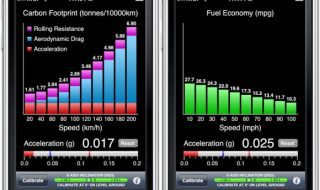The gaming industry was one industry that made substantial profits during this pandemic. Online gaming became an attractive source of entertainment as the world remained indoors.
In this checklist, you will compare the best gear for gaming. Is it a PC or a console? It doesn’t matter whether you’re a beginner, a seasoned gamer, or somewhere in between. You’ll see who reigns supreme in the battle for the ultimate gaming experience.
1. Costs And Longevity

PCs are very expensive: Consoles have some advantages over PCs in terms of cost. They’re often sold in a package deal with some games, controllers, and accessories included. An expensive PC that plays all the latest games may not come with a controller or other additions and is, on average, more costly than gaming consoles. However, a few upgrades to a PC’s components can extend its gaming life as it gets older.
Gaming accessories are sold separately with PC gaming: When it comes to PC gaming, gamers have access to many graphic cards, custom controllers, and monitors. However, these and other paraphernalia are only available separately. It’s also quite challenging to return PC games as you can easily copy them, and upgrading the graphic cards on your PC can be a quick and straightforward procedure.
Consoles are more cost-effective: Online console gaming provides players with the possibility of renting and buying games. Upgrades to specific components are limited, though, as new games are more likely to be compatible with more recent consoles.
2. Games and Graphics
More gaming options in PC: With PC gaming, you can choose from an extensive library of online games. In console gaming, some titles are exclusive and explicitly optimized for a specific console and its hardware requirements. As such, it may be harder to get if your console is incompatible.
Consoles offer streaming services: Subscription streaming services are also available for console gaming. Players get access to a wide range of subscription services that are available on the same home screen as their other games.
PC gaming allows for mods: You can enhance a game by using mods or cheat codes. If you enjoy modifying games or creating custom maps, consider getting a PC gaming setup.
PC graphics are top tier: PCs with superior graphics, high-resolution monitors, and dual GPU solutions make building a powerful gaming system obtainable. Consoles may offer fantastic technology, but they cannot compete with the hardware advancements of the computer industry.
3. Ease Of Use

Consoles are multiplayer compatible: A console offers more options for local multiplayer gaming. Whether you’re playing single shooter campaigns or participating in online gaming tournaments for cash prizes, you can play comfortably with your friends. In addition, most consoles provide built-in support for motion controls and controllers that work with a touch screen. In contrast, PC online gaming has limited support for multiplayer as most of its games require a mouse and keyboard.
Configuring your PC can be complicated: If you aren’t an advanced gamer, configuring your PC’s graphics and input settings to play multiplayer games with your friends can be extremely difficult. While with a console, players can connect to the internet through its network and play multiplayer games instantly.
Controls are easier to learn on a console: The controls of console games are easier to learn because all you need is a quick thumb to operate most of the game’s functions. Plus, you can take a console home and start playing immediately after a simple setup.
4. Flexibility

Console multiplayer functions are restricting: Online multiplayer games on consoles are usually restricted to players with the same console, while in PC gaming, Mac users can play in the same environment as PC gamers.
Exclusive console games and streaming: Certain games are only available for one console due to the lack of interconnectivity between different console brands. This means you may find yourself in a situation where the game you want to play is incompatible with your console. Consoles also support streaming services, and you can get a streaming service on your computer, but it won’t be in the same interface as your games.
5. Security

PCs can get viruses and privacy issues: PCs are more susceptible to viruses and other security threats as they offer many ways to connect to the internet and other PCs, so make sure you’re armed with a decent VPN and antivirus software.
Consoles don’t get as many viruses as Pcs: Malware and viruses are a threat that can be encountered when we connect to the internet. Gaming consoles have their own specific operating systems that can get infected with a virus but not as often as PCs. One way to guard yourself against viruses on your console is to never accept any strange friend requests or click on any suspicious links while playing. Furthermore, keep the antivirus systems updated to protect against any malware attacks.
Conclusion
You must consider a range of factors before purchasing a console or PC. These include the type of games you intend to play, your budget, and whether you will use the console or PC for any other purposes. Having both would be amazing in a dream world scenario as you’ll never be left out of any games or gaming advancements.
However, if you are a beginner, it’s best to start with a console as it’s more cost-effective and easier to set up and play. If you’re a hardcore gaming enthusiast, then definitely get a dedicated PC gaming setup.