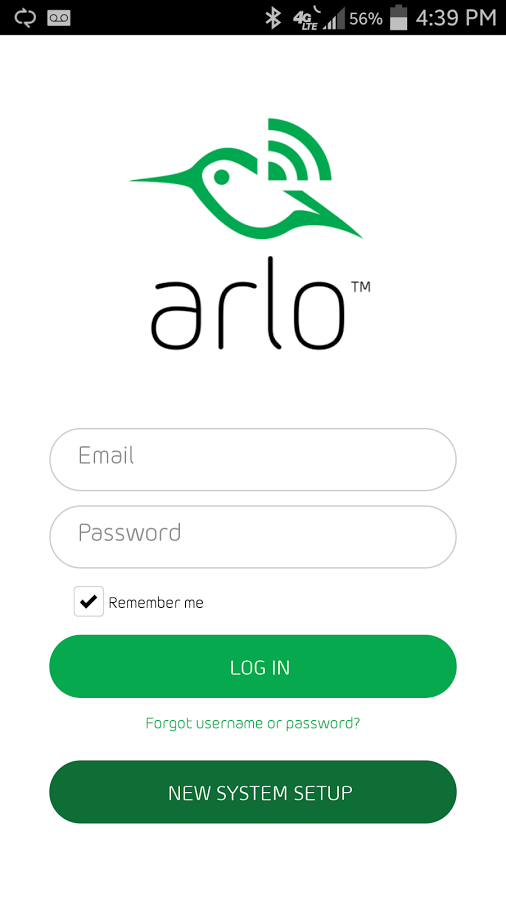This week, the kind folks at Best Buy hooked us up with Arlo by Netgear and Netgear® Nighthawk™ DST Router with DST Adapter to run through the paces, and run it through we have! Here is our full review (coming soon is our video review summing it all up – so stay tuned!). When you think of home security, a lot of boring and complex things pop into your head (I know it does for me) but it doesn’t have to be that way, and it certainly isn’t that way anymore. I thought I was going to have to setup some ugly system to protect my home that was clunky and expensive, full of external hard drives full of footage no one will ever watch. That thought was thankfully completely wrong. Arlo has an elegant and EASY (very easy) solution to the problem of past home security setups.
About Arlo

The model we are reviewing today is the NETGEAR – Arlo Smart Home Indoor/Outdoor Wireless High-Definition Security Cameras 4 camera set which is an “ONLY AT BEST BUY” product. Customers can buy Arlo cameras at other retailers, but can only purchase this exclusive set – a great value at $499.99, at Best Buy. This products enables you to safeguard your home or business with the 4 motion-activated Netgear Arlo Smart Home security cameras. It is managed by an easy to use app which enables you to view live video from your compatible Android, Apple® iOS, Amazon Kindle, Windows or Mac device. The whole setup is wire free which not only makes it more aesthetically pleasing but allows for easy inside and outside use, they are weatherproof too and can withstand the elements when you put them outside (can take temperatures from 14° to 122°!). These cameras enable you to capture 720p video footage both during the day and at night , with a 130° field of view. Never miss a moment or waste a GB of harddrive space with unnecessary video – this systems Motion-activated design automatically records motion once detected, sending e-mail or app notifications (these come in very handy and make you feel very safe).
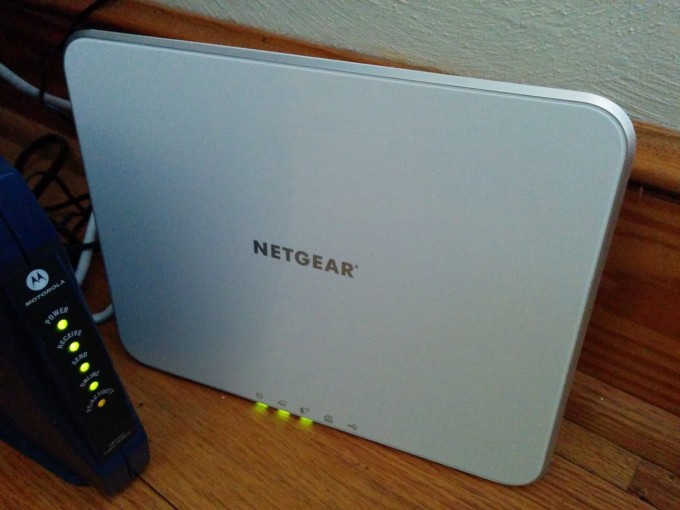
The box includes the wireless base station that connects to your router – this acts as the wireless receiver for all of the video your cameras record and send up to the cloud. You get a ton of stuff in the box as well, even if you don’t use them all, it comes with 6 magnetic camera mounts and 9 mounting screws, for easy installation on a wall or flat surface – these have come in handy whenever I want to setup several different places that I move the camera’s between without having to reset the whole mount – I just grab the camera and stick it on another magnetized mount somewhere else. Handy!!!
Netgear Router
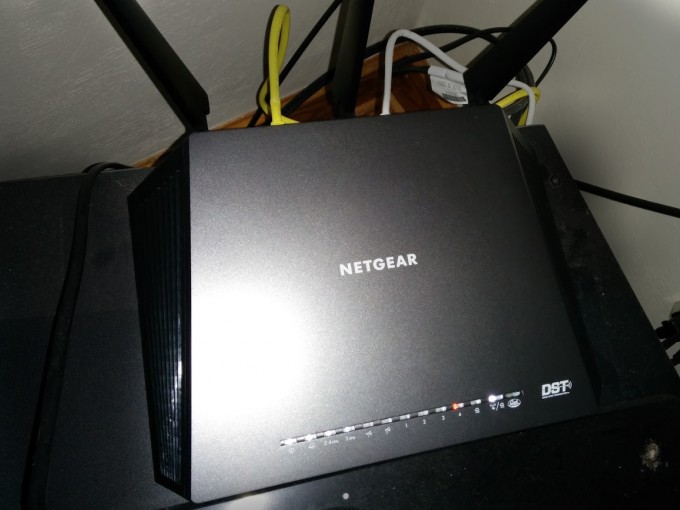
Speaking of the router, we decked out our setup with the Netgear® Nighthawk™ DST Router with DST Adapter which is not only awesome to look at, it’s blazing fast and easy to use and manage (the web interface is great! Setup in minutes and so many options! Supports 10+ devices, etc). The added DST Adapter (dead spot terminator) really comes in handy for those pesky spots in the house where the wifi isn’t that great, it successfully killed the dead zone at the back of my house, now the whole yard is covered as well!
The Setup

Altogether the setup was up and running within 30 minutes, which isn’t bad for such a seemingly complex configuration, it is actually quite simple! Arlo boasts a 10 minute setup, which is admirable, but getting it out of the box alone takes AT LEAST 10 minutes!!! I hate those plastic screw things! Using a screwdriver was impractical, but with the right tools you can get them out of there pretty quickly, just what you’d expect from a security product though right?
Once I got the router setup, and setup the wireless base station for Arlo, plugged it into the router, then came the actual setup process for the Arlo – it went BEAUTIFULLY.
I downloaded the Arlo app on my android phone, and followed the instructions on the “NEW SYSTEM SETUP” button which was very easy to find and follow.

I chose the FREE Subscription which includes 1 GB storage limit and 7 days of recordings, plenty for me, you can of course increase based on your needs as seen above
Once I had my free plan in place, i was able to go through the setup instructions to sync my cameras – It took about 25 seconds per camera to sync. You just hit the sync button on the base, hit the sync button on the camera, and wait for the notification blinking. Easy.
Then just figure out where you want to put your cameras!
How Arlo Protects

The way Arlo works is with motion detection, or by manual intervention (in the app or on the web) – that way you save battery and storage space, nothing is wasted (it is a SMART home system after all). You can log in via the app or the web and view what your cameras are seeing in real time (there is just a little lag, maybe a few seconds) and you can command manual record sessions or take snapshots that get stored on the cloud, but the main function is the schedule (Modes). You can schedule Arlo to be armed during certain windows throughout the day during the week and when it is armed if it detects ANY motion you will get emailed instantly (very handy) and alerted via the app- you get a still image of what is going on in that notification and if you want you can investigate further and view the clips that Arlo recorded straight from the app or in the browser (the clips are usually ~10 seconds long each). It has night vision which you can see in the images below (the black and white ones) that really picks up plenty of detail at night!
Monitoring What Matters
Here are just a few examples of the screens you see in the app.
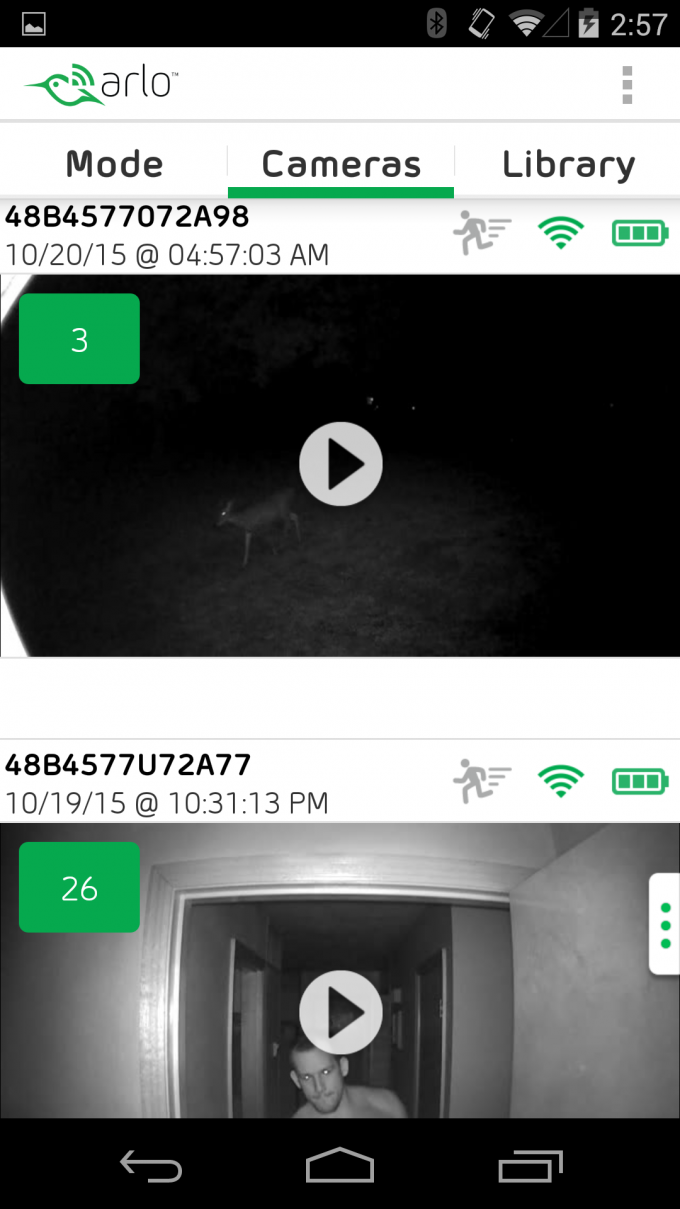
You can view what is going on in each camera individually, and in real time, from anywhere you are connected to the web!
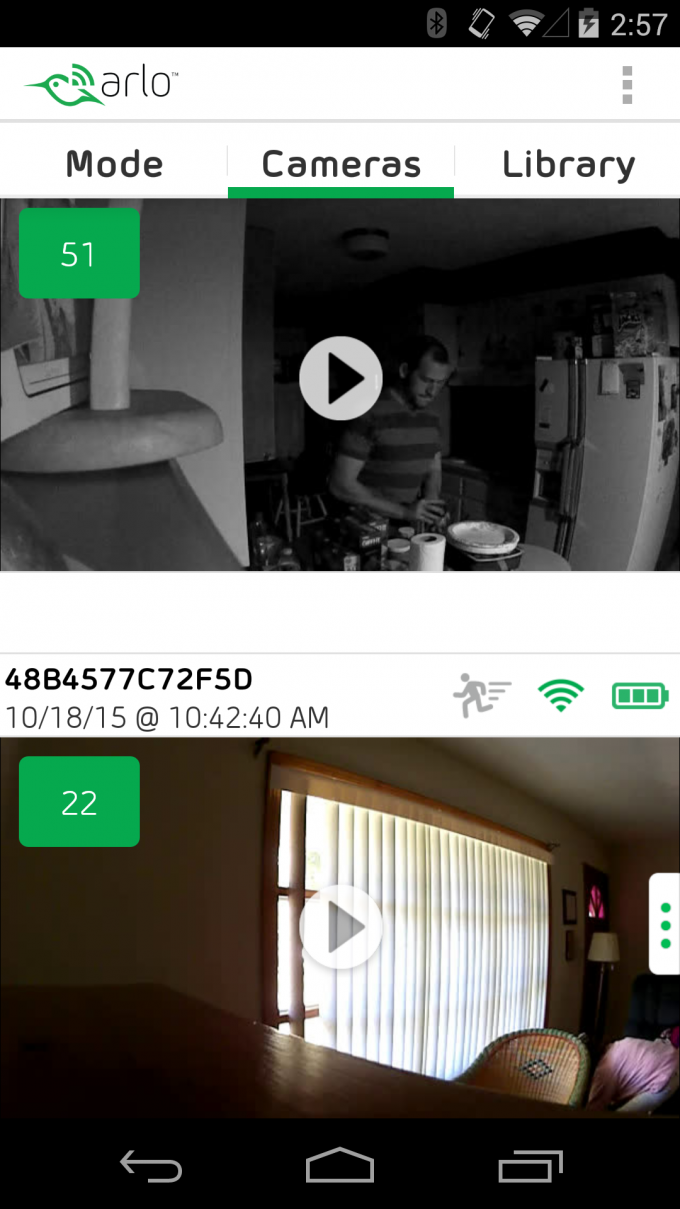
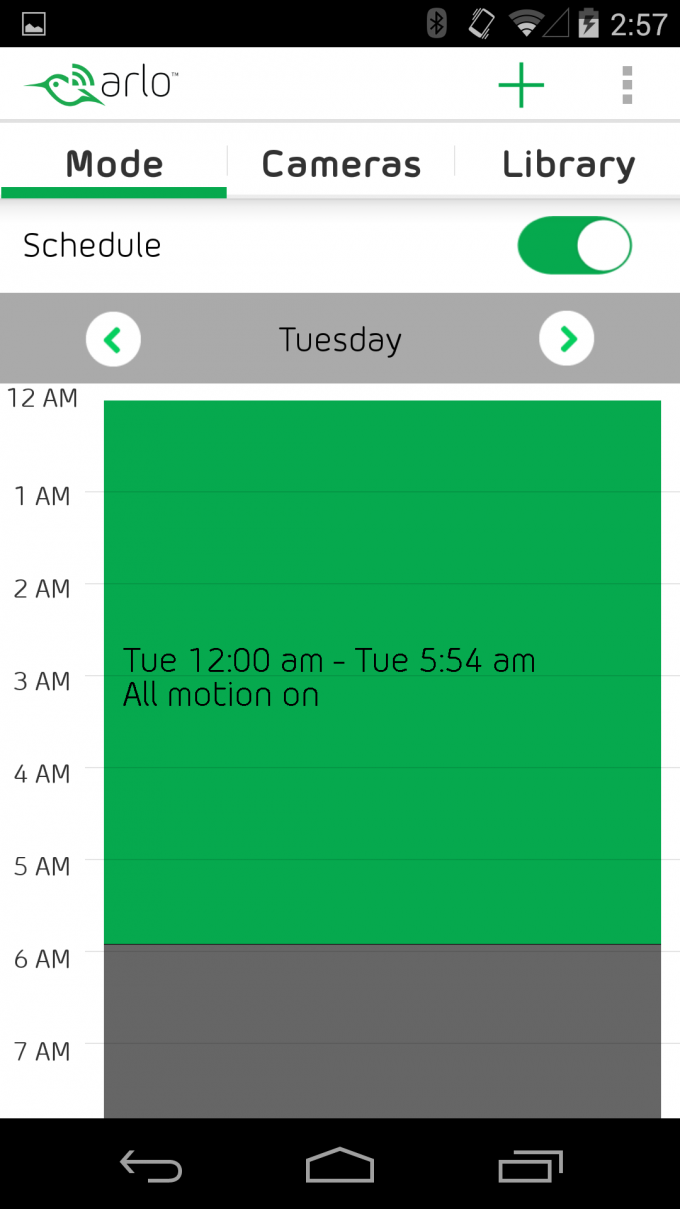
Arlo really shines with the schedule feature, very easy to use, although when we tested it, the mobile app didn’t want to save changes, we had to log in via the web, probably minor bug
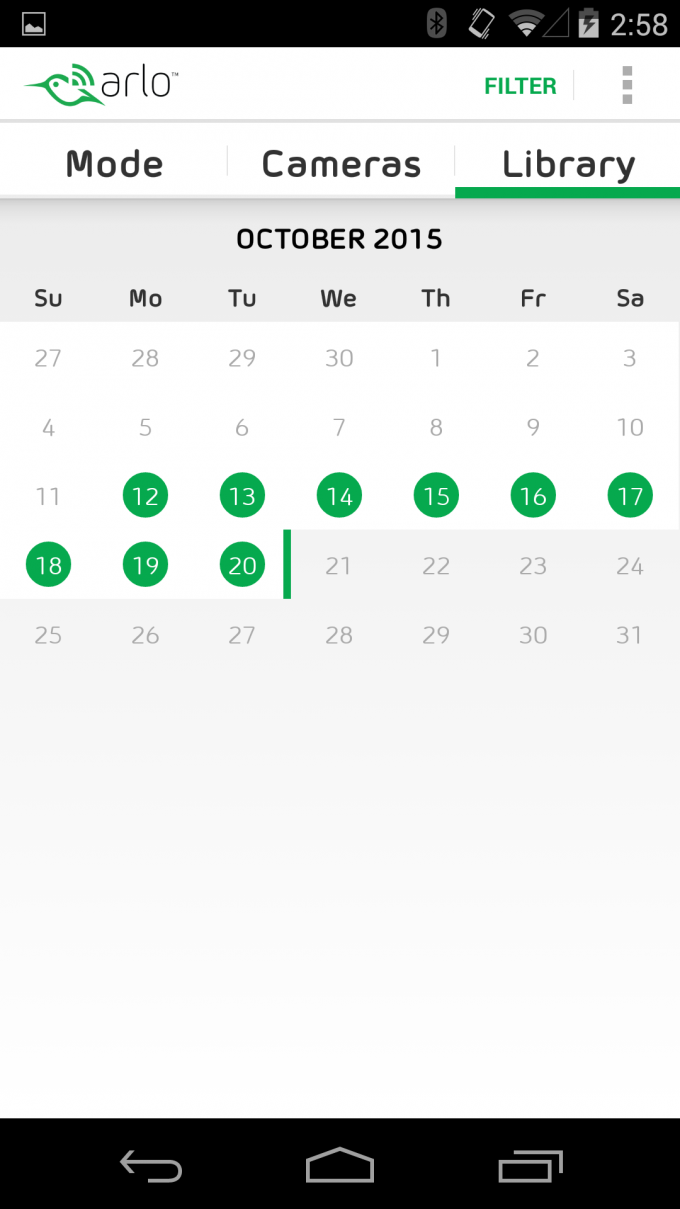
You can view footage from the past 7 days, or longer, depending on your subscription
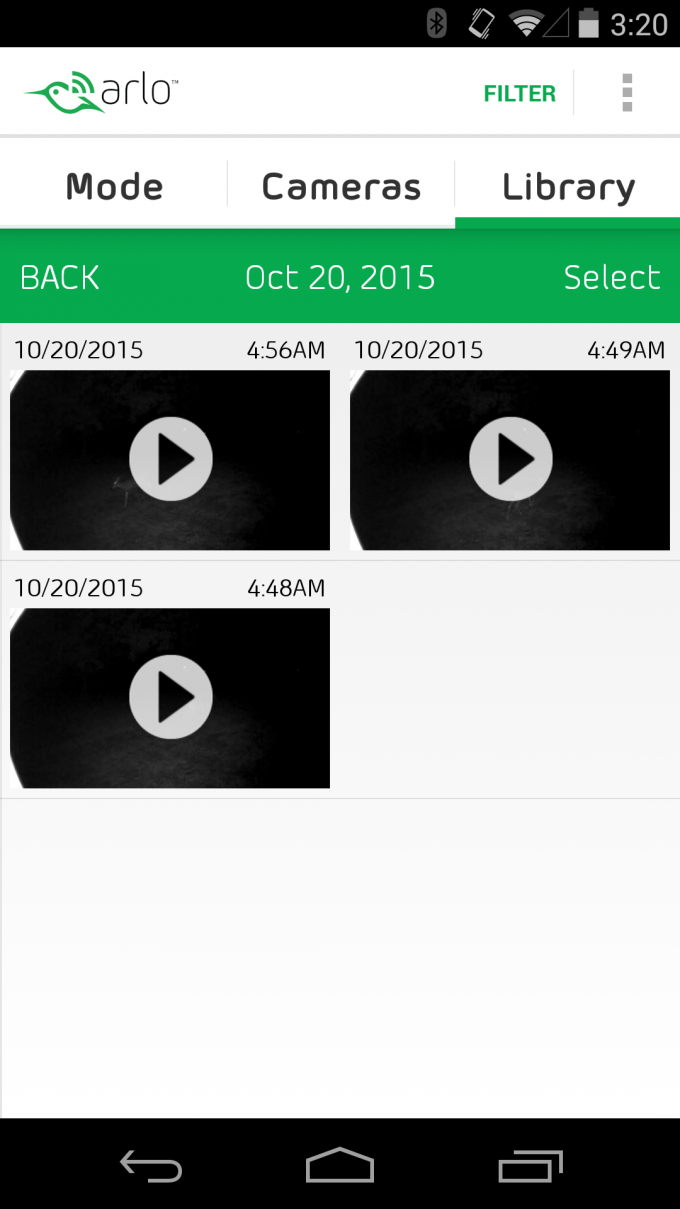
You can view or download video files anytime you want!
Conclusion
Definitely a buy, worth the money for the peace of mind. It doesn’t get easier than this and the robustness and efficiency (power/data storage) of this package is pretty hard to beat. The only thing that concerns me is the subscription model that this relies on, I imagine it will be there for many years to come, but it would be nice to be able to route all of the footage into an external hard drive if one day the service ever did stop (which I don’t see happening, just my paranoia looking to the future). All in All it is a fantastic system and if you are looking to secure your home with a video camera system I would recommend setting it up with some Arlo cameras and mounting those bad boys up and sitting back.
Hope you enjoyed this review of the Netgear Arlo security system – if you have used it, or something else, let us know in the comments! Thanks for reading!