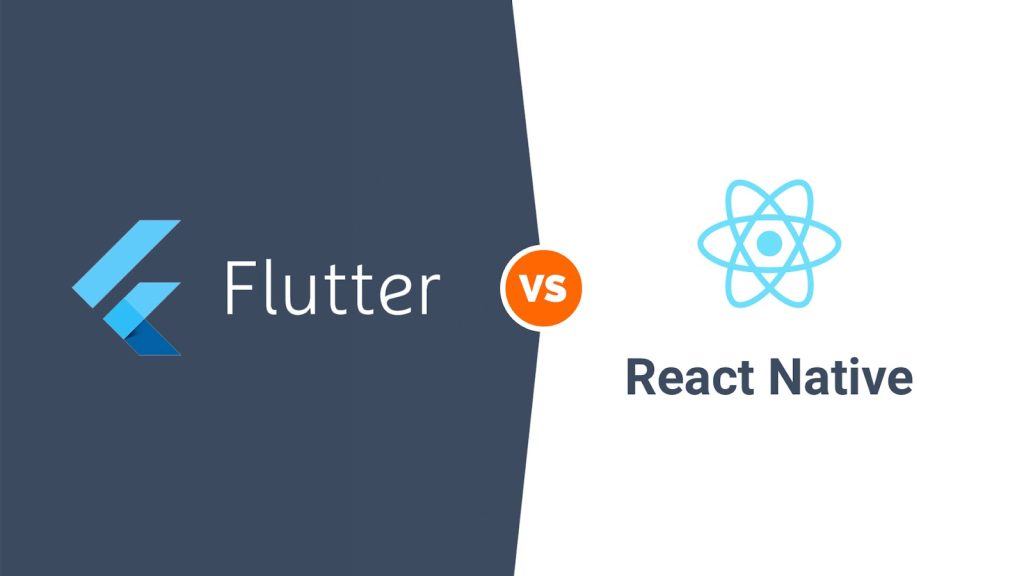At the beginning of development, the first question that arises for many is which development platform to choose. This article will focus on react native and flutter.
Before moving on to the comparison, remember that if you need help with the implementation of the project on these platforms, there is always the opportunity to hire dedicated react native developers.
Let’s start with the fact that React Native and Flutter are two main development environments for cross-platform applications. This is why comparing the Facebook system with the Google system is a good idea as it allows you to decide and determine which of the two is better for developing your new application.
Comparison of development on Flutter and React Native
One of the most interesting features of Flutter is its reactive paradigm. If you have problems with asynchronous data, then you can use special programming from Dart for this in Flutter.
Flutter
In Flutter, the “widget” is the main one, while React Native uses components. The interesting thing about Flutter widgets is that most of them are already ready to be used with “material design” concepts. Widgets can also be stateful or stateless, just like in React.
Getting started with Flutter is relatively easy, you just need to download it, create an environment, and start developing. Of course, you may also have to install Android Studio. Flutter also supports IntelliJ Idea and Visual Studio Code. Flutter usually takes more development time than React Native.
React native
An important feature of React Native is the fact that it is validated by Facebook or Airbnb apps used all over the world.
Its specific components for mobile app development are different from web and React components. Also, React Native uses virtual DOM to interact with native UI elements. Some React Native components are called responsive because they can adapt to iOS or Android.
As with Flutter, getting started with React Native is pretty easy, it’s also a matter of installing the appropriate package and starting development. In terms of development time, React Native is very efficient, and thanks to ready-made components, the development process is simple and fast.
Document comparison
One of the main characteristics that prevent developers from adopting the framework is the lack of documentation.
Flutter
Flutter has helpful, organized, and very complete documentation. If you go to the official Flutter website, you will see how this has been taken care of. Not only will you be able to find the expected sample code and API links, but Google has also included videos that will teach you how to learn about the toolbox.
React native
The high adoption of React Native is also due to its good documentation. On the official React Native website, you can learn how to use the framework using the React Native CLI and most notably the Expo CLI library, which provides a wide range of native iOS and Android-based APIs and also allows you to run the application you develop on a mobile device by reading the QR code.
Performance
Performance is usually one of the most determining factors in the adoption of a new tool. It is worth mentioning that the performance of an application is always affected by several factors such as the type of application, the device that uses it, and the experience of the developers in the chosen language or environment.
Flutter
Thanks to Dart, Flutter apps are built using native C/C++ libraries. This allows you to be closer to machine language and get better native performance as it is closer to native applications.
React native
React Native proved to be better in terms of performance than its competitors Cordova or Ionic because it was able to execute its JavaScript on a separate thread, as well as complicate its UI components to their native equivalents. However, it uses a bridge to communicate and perform actions on its modules.
Now you know everything about the features of these two platforms. The choice is yours. Analyze in detail the characteristics of each and choose the one that suits your project the most.