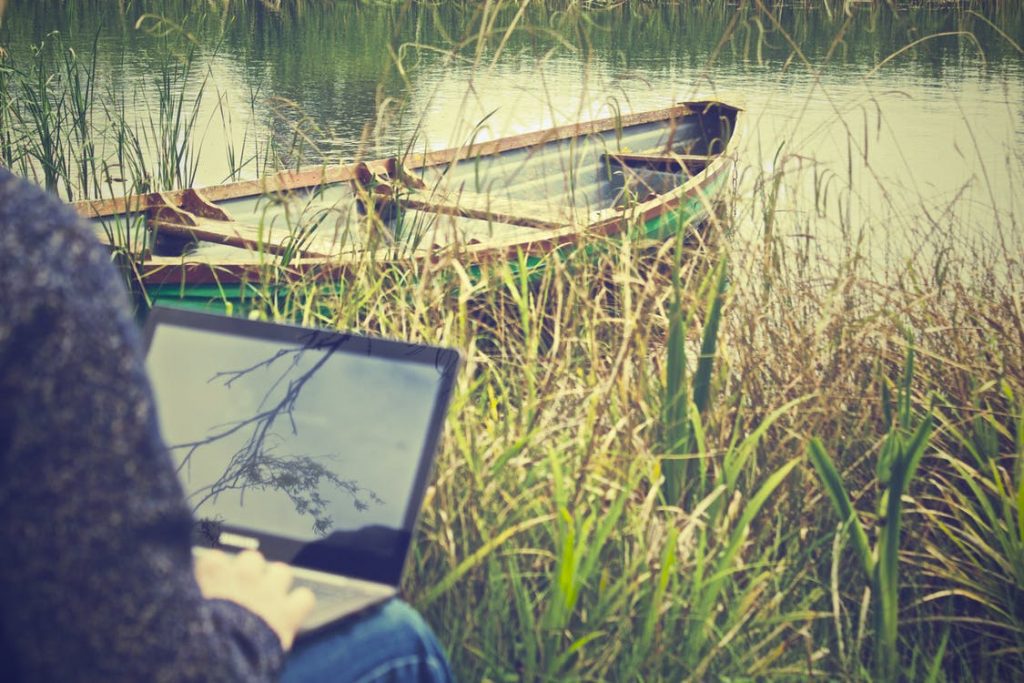One of the most amazing developments of our time has been the fact that people can now work remotely away from the office in a myriad of careers. It’s not only a great way to save money on overheads, it gives people the chance to have a life outside of work. The thing is, while there are tons of benefits to allowing your staff to work remotely, there are still risks to consider.
There aren’t very many companies these days that don’t have remote working as part of their regular day. Every time your staff use their personal tablets and smartphones to check work emails away from work, they’re working remotely. People take work home, onto the train, into conferences; you name it, there’s a place that people can work from that isn’t there official workplace. Remote working has a lot of advantages, but the one big disadvantage is that your data and security systems can be left vulnerable. Managing security is so important to be able to understand whether your business is even at risk in the first place and companies like SOC services can assist with that. If you can understand exactly where your business is at risk, you can continue to allow people to work remotely but just tighten up those vulnerable areas.
Keep Your Devices Secure
The Privacy Issues You Should (And Shouldn’t) Worry About With BYOD
Laptops, tablets and cell phones should always be safe and ideally, not lost – they would be easy picking for would-be criminals if they are left anywhere in public. Not to mention, using a work computer in a public place can leave the information open for cyber criminals if they’re not using a secure internet connection. You need to ensure that your employees have strong passwords as well as strong encryption on their laptops. There are plenty of management apps like AirWatch that can be installed on mobile devices. As long as you understand what works for your business, you’ll be able to keep your remote workers safe.
You know those annoying updates that pop up on the computers every so often? You need to have a workplace policy to ensure that these updates are done every single time. If staff are using personal devices for work, you need to decide whether they should be getting specific business equipment to use, so that any programmes and encryptions don’t infringe on their personal lives outside of work. You also need to impress upon them the dangers of using public Wi-Fi connection. Yes, it’s lovely to head to the local coffee house and use their internet over a mocha latte, but it’s better to just buy a takeout coffee and work at home, where the internet is secure! Any business activities that are critical for the company should not be done away from a safe internet connection.
10 Security Tips For Remote And Mobile Working
Your company can continue to thrive and grow with remote workers. You don’t have to slow that down or start spending out more on bigger offices. All you have to do is learn how to keep your remote workers safe.