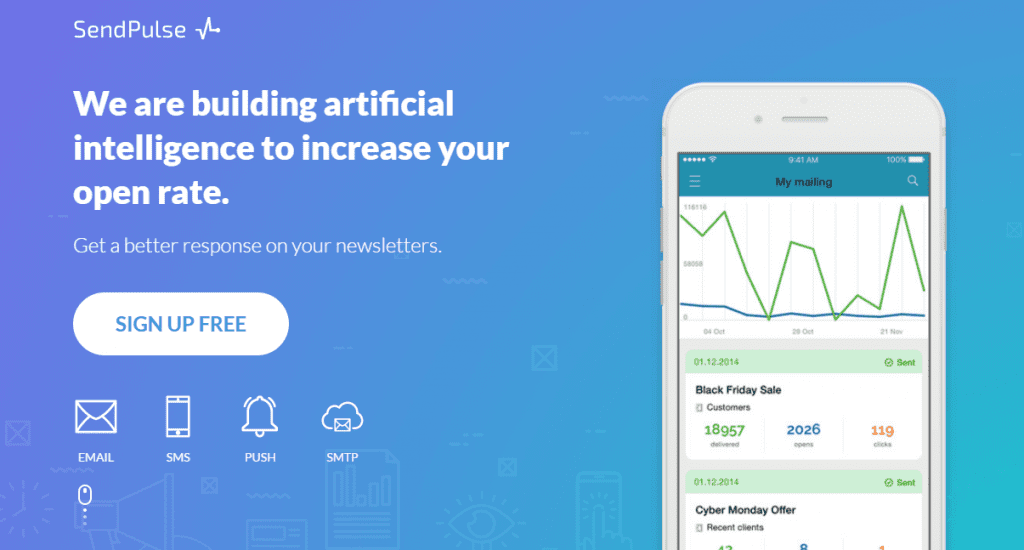Keeping up with competition online is a never ending task, and with an ever changing digital environment – it’s never been harder! Running a business online requires you to wear many hats to engage with your audience, maintain a thriving community of loyal customers and remind them about the cool things your company is up to (and to buy something!).
List building and email marketing are more relevant than ever to a growing business, but are they enough alone? You’ve got an email marketing account with one of the many sites (MailChimp, Aweber, Constant Contact and others) that allow you to send your email newsletters, but is your email marketing strategy really as good as it could be? Today we want to make sure you know about the latest tech on the market that does email marketing right, and so much more. We’re talking about SendPulse.
SendPulse allows you to not only send Emails, but all of those other newer things that you’ve always wanted to send people, but didn’t know how, like SMS, Push Notifications, Viber, and more – seamlessly integrated into one simple platform to manage.
What Does SendPulse Do
With SendPulse you could send your subscribers an email, and for those on your list that didn’t respond to the email can then be (automatically, in most cases) reached via a web push or SMS text message. This modern strategy will maximize your audience reach and engagement. Very few providers (if any) on the market at the moment offer this type of service. Most marketers have to utilize multiple systems (often custom made implementations) to hook potential customers into this type of marketing loop, with SendPulse it’s built in – you can use it if it makes sense, or leave it out of the campaign but the option is there.
Getting Started
It’s easy to start using SendPulse if you are coming from another platform – you can quickly import your list, create your new signup webforms for people to sign up for your newsletter on your website, and get started setting up a campaign.
Once you have your list you can move on to your email campaigns – which are easy to add and even easier to edit. As you’ve grown accustomed to modern email marketing software you have sort of a WYSIWYG expectation when it comes to editing your email design layouts, have no fear – SendPulse has your back covered in this department and then some with tons of new features such as video, and social integration.
Complete Package: Email, Web Push, And SMS Integration
Now that you’ve got your email campaign ready to go, it’s time to play around with some of the great features that really make SendPulse shine – the Browser Notifications (which are free, so why not use them?) and SMS integration. Depending on how your customer interacts with your email, you can set it up to do different things. As we mentioned before you can trigger events based on user action – you can even implement these events into your custom apps, applications, and ecommerce stores using API hooks.
For instance if a customer on your ecommerce store page puts items in their cart, and all of a sudden leaves for whatever reason – you can trigger SendPulse to shoot them an email reminder about the contents of their cart that they can still buy – maybe you just want to remind them or maybe you want to extend a discount offer to push them over the edge and pull the trigger on those items – the options are all there for you to make!
As you can tell the “Automation 360” feature of SendPulse is super robust and there’s a ton of ways you can take advantage of it. When new users get registered, you can setup a myriad of options to market to them over the coming weeks. If they don’t respond to email attempts (i.e. they aren’t opening them) you can get them through a web notification push, or via an SMS. There’s never been an easier, or better way to catch potential customer attention in this age of distraction.
Same Features You’ve Grown To Love
In addition to all of these new cutting edge features that no one else is offering, you still get the same things you’ve been relying on with the other platforms – such as:
- A/B Testing
- Autoresonders
- SMTP Server
- Reports & Analytics
You definitely will not be disappointed with the offerings here, so there’s nothing to lose if you want to give it a try to get your feet wet and see if you really need a platform change.
Pricing
You can try SendPulse for free with a starter account for less than 2500 subscribers (and you can send to them up to 15,000 times)! Of course the free plan has less functionality than a paid offering but still it offers a generous amount of features compared to competitors offerings. When you compare the paid options SendPulse offers it is actually much cheaper compared to competitors such as MailChimp, Aweber, and Constant Contact – and extra features that they don’t even offer doesn’t hurt either. Definitely give it a try today to see if your business marketing can benefit (and save some money) from this awesome service. Depending on the size of your mailing list they can get you setup whether you have 2,500 or 5,000,000 contacts on your list.
Conclusion
We really love SendPulse here, and we’ve been using them for a while – they are a growing company whose reputation speaks for itself. With features like bulk email, bulk SMS messages and FREE web push notifications – they also offer the largest quota on its free plans for email and SMTP services and with the least functionality restrictions.
You may have already heard that they were recognized as one of the best startups of 2016 by The Next Web – and they’ve only been growing since then. So be sure to get on the bandwagon and follow all of their exciting enhancements as they keep adding new features all the time. They aren’t going anywhere anytime soon and we’d recommend giving them a try – it’s just that good!
Have YOU Used SendPulse? If this SendPulse review was helpful, let us know below in the comments!