
If you are suffering with a slow connection on your computer, tablet or smartphone while at home, it can be quite frustrating. Often, Internet connections can seem to slow over time. In fact, it is quite unlikely that the connection itself has genuinely slowed. Probably, there are other things getting in the way which you need to deal with. In this post, we are going to look at those issues in turn. Follow this advice for a faster Internet connection today. If you want to see how fast is your internet speed you should try an internet speed checker app or website to see what you are working with.
Switch To Fiber Optics
If you have a really slow connection, of course, it might genuinely be because you have a poor Internet service. If you are struggling with your connection, then you might want to simply upgrade your service to a fiber optic option instead. According to leading ISP research, fiber optic Internet connections are not only faster than standard, but are also ‘future proof’, meaning they can withstand exponentially faster and faster speeds. So upgrading to fiber optic is likely to be a good idea for your household’s future anyway.
Turn Off Background Processes
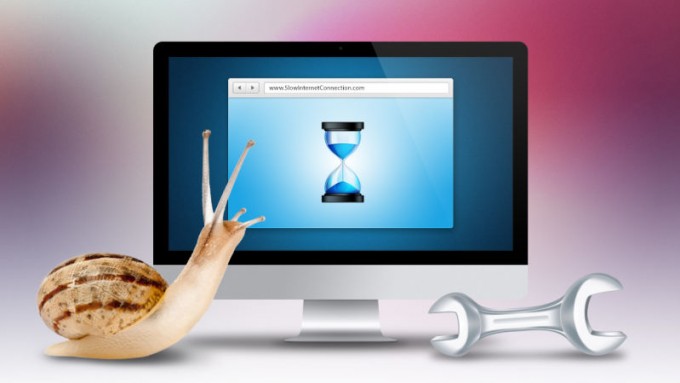
Top 10 Ways to Deal With a Slow Internet Connection
If you are not quite ready for that much change, or you already have fiber optic Internet, then another possible way to improve your Internet’s apparent speed is to give the computer more of a chance to use its processing power for that purpose. It might sound complex, but all this amount to is turning off background processes which are unnecessary. In Windows, simply open task manager and turn off anything that doesn’t seem to be essential. If you are unsure about any of them, probably best to just leave it alone. On a Mac, go to applications and then Activity Monitor, and see whether you can get rid of any processes.
Tone Down Effects
Chances are, your computer uses a whole range of different effects for different situations. While they might look nice, these are essentially pointless, and having too many of them can slow down your computer, and your Internet speed by the same token. It might help, therefore, to tone down some of these effects manually. To do that, go to your system’s control panel and look for ‘Appearances’. In there, you should find a dialog box for controlling the effects. Essentially, just remove any that you don’t personally want, and for each that you remove, you should notice a difference in your Internet connection.
Update Your Browser
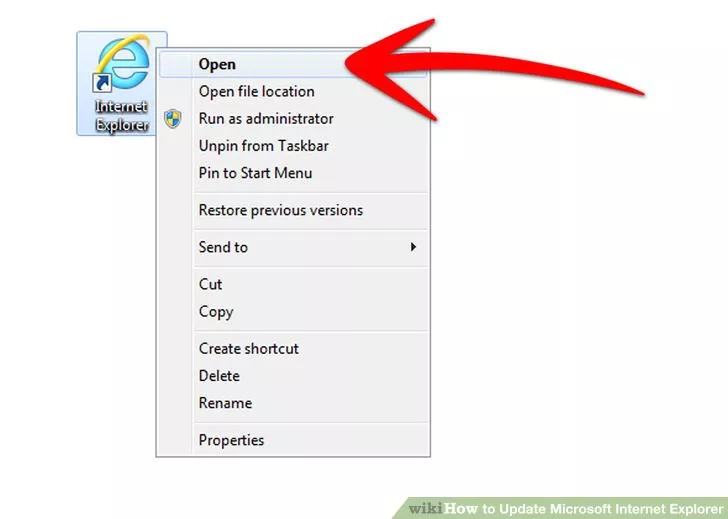
How to Update Microsoft Internet Explorer
No matter which browser you usually use, it is wise, and good housekeeping, to always make sure you are using the most up-to-date version of that browser. If you are unsure, you can check simply by trying to update it. Chances are, updating it will make a big difference to how fast your Internet seems to be. If you also use the Internet through other applications, then it goes without saying that you will have to keep those updated too, as updating your browser won’t affect those. You might also decide to try out a different browser, as sometimes this can make a surprising difference.






