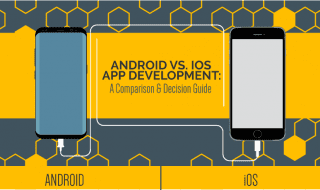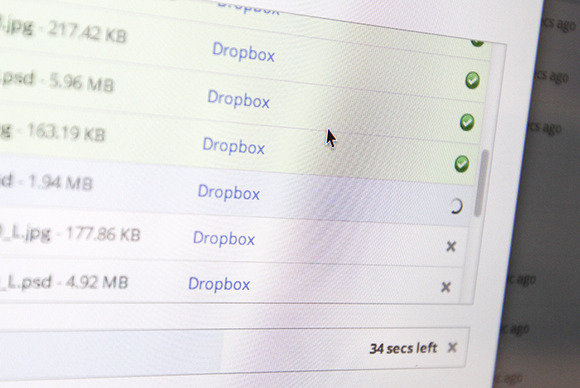
Computers are the be all and end all these days. Some companies use them for simple work based applications whilst others are literally reliant on them. Here are some tips to keep your computer systems working perfectly.

Ten Things Your IT Department Won’t Tell You
Keep An Eye On Your Network
It sounds bad, but sometimes you do get people that work for you who intentionally want to sabotage your systems, whether for perceived slight or financial gain. Also, there are those with no bad intent but who venture onto restricted websites that could infest your systems with malware or spyware. There are many things you should never do on the internet, and sometimes your colleagues will do it, so it really does pay to keep an eye on your guys and issue warnings accordingly. Better that than lose your business’s operational capacity.
Get Your Computers Repaired Properly
Little things go wrong all the time, but if you can see an issue then deal with it, don’t brush it off to the side to let it fester. It could get worse over time and eventually stop you from acting as a business. If you can fix it yourself, great, you’ve saved some money, but if you’re unsure don’t hesitate to contact someone versed in professional computer repair.
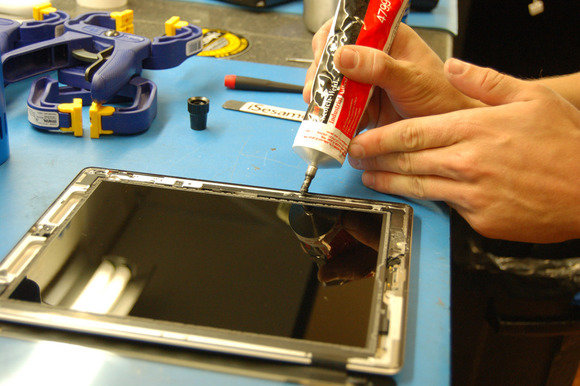
Computer repair: Prepare your PC for a trip to the shop
Don’t Use Outlook Express Or Outlook
Older desktop apps like Outlook Express and Outlook suffer from a ton of vulnerabilities, so it’s best if you can use another email client. Outlook is an decent email client, but unfortunately requires Outlook Express in order to operate. OE is plagued with all sorts of problems so any problem with OE is automatically inherited in Outlook. The good news is that there are excellent email client alternatives out there. Thunderbird is great, and is made by the same people who invented Firefox. If you want to use something more modern then check out the many cloud based email services like gmail (if your company policy allows that is).
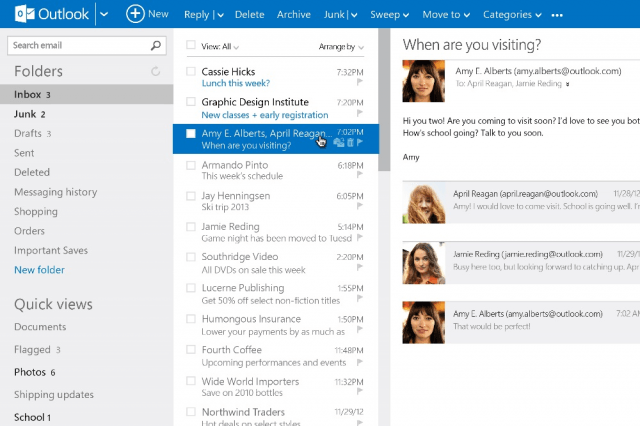
Want to link Outlook with other email accounts? Here’s how
Be Careful With Email Attachments
No matter what email you get you need to be careful when opening attachments, they’re an awful way to receive viruses that can wipe out your systems in minutes. Or, it will effect your email server and send replicating emails out to all of your clients, potentially affecting your business because if clients receive viruses from you it may convince them to go elsewhere.
Update Your Computer Weekly
By keeping your computer up to date it means you’re filling the various holes and issues that either microsoft or apple have identified. Updates can be exploited by scammers so be careful you’re updating from the correct source. You need updates because they fill these issues and can keep your computers linking properly with newer software.
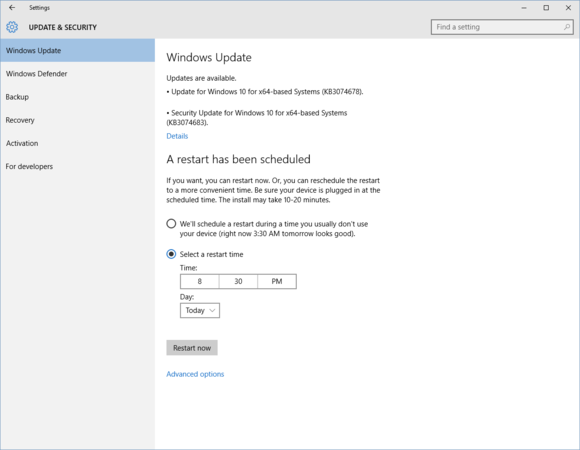
How to schedule when Windows 10 updates restart your PC
Use Great Anti Virus Software
The best tactic is employing a firewall, anti-virus software and also anti-malware software, the three of these in unison can keep your systems safe, just try to find a great deal incorporating all three.
Backup Your Computer
Last but certainly not least, if the worst were to happen and you lose some vital systems or information like client lists or work, then having them backed up on an external drive could prove priceless. Give someone accountability and let them update your backup once a week to keep it all up to date, otherwise you could spend hundreds of hours piecing everything back together again.
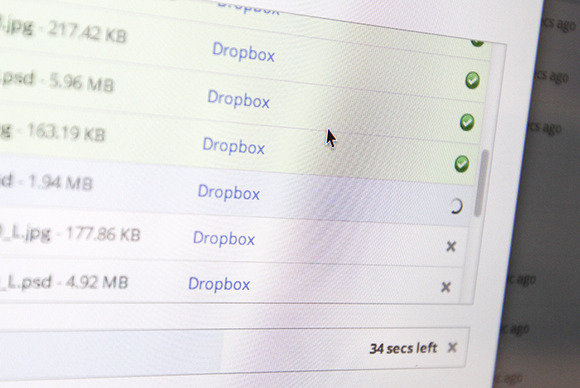
The absurdly simple guide to backing up your PC