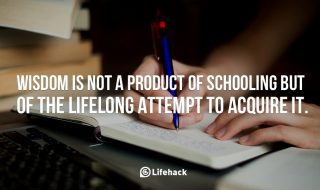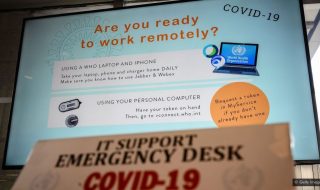There are a number of potential reasons why you’re not getting the speeds you’re paying for.
By fixing these issues, you’ll be able to quickly boost your internet connection, allowing you to download and upload data faster.
Here are 5 things that are slowing down your home internet.
1. Bad router (or router placement)
If you’re using an especially old router, this could be a reason behind slower than expected speeds.
Some extremely old routers may be using outdated protocols that can’t transmit data fast enough for your newer devices.
However, it’s more likely is that you’re experiencing spotty WiFi coverage. If your connection is dropping out momentarily, data transfer will stop too.
To fix WiFi signal or coverage issues, you can:
- Buy an upgraded router, with a stronger signal.
- Use WiFi extenders, that take your current signal and amplify it.
- Move your router to a more central spot in your house, to increase the total area it covers.
You can also save money on your Spectrum bill by getting a new router where you won’t have to pay a rental fee.
2. Constant downloads/uploads
Many people don’t realize this, but your internet connection is a bit like a multi-lane highway.
The more cars traveling down it at any given moment, the slower the overall speed.
The same is true of your internet – the more data being downloaded at once, the slower the overall speed. This is especially true if your speeds are relatively low already.
Therefore, to improve your speeds, consider:
- Turning off games consoles, smart TVs, and other devices that could be performing background updates.
- Limiting the amount of internet the kids can use during peak periods when you notice the internet is particularly slow.
- Delaying bulk downloads until times when the internet isn’t being used, such as in the middle of the day or night.
If you are a hardcore gamer we understand that those tips can only help so much as modern games require many updates and constant downloads to your console to be ready to play in an instant. Games are also huge and it is helpful to keep them downloading through the day to save time. So if you are a gamer then we recommend that you compare internet providers to ensure you have the best performance bandwidth plan for your needs.
3. WiFi bandits
If you’re consistently experiencing slower speeds at certain times of day, and you’re sure that no devices are hogging all your bandwidth, it could be possible that someone is stealing it.
If your WiFi password has been compromised, this means that anyone in your local area could be using your connection for their own downloads/uploads. Not only will this slow you down – it’s also a major security risk, because your data could be stolen too.
It’s a good idea to change your WiFi password every few months, and ensure that the term you use is super-secure. Don’t use your pet’s name, or your address, for instance.
Also, you should ensure that you’re using the right WiFi security protocol. WPA2-PSK (AES) is the current recommended option. Ensure that you’re not using WEP or WPA instead of WPA2-PSK. To change this, you’ll need to look in your router settings.
4. ISP DNS
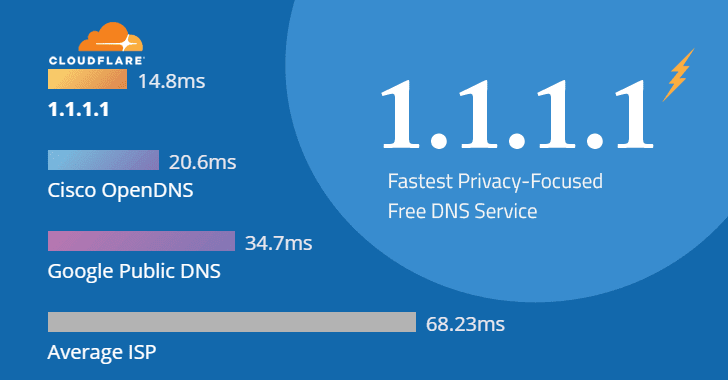
ISP what now?
99% of households will always use their internet service provider’s (ISP) domain name system (DNS).
DNS servers are what look up the IP address of a given website in order to serve you the content.
Basically, if your DNS is slow, your internet will be as well.
However, it’s easy to switch to another, faster DNS.
You can use 1.1.1.1, which is run by a company called Cloudflare. This is a public DNS service that is often faster than the one your ISP runs.
The process for making the change varies by device. For specific instructions, visit the 1.1.1.1 website.
5. Outdated hardware/software

Sometimes, it’s not actually your internet that’s slow – it’s the devices you’re using.
If you’re using a computer from a decade ago, even the fastest internet speeds out there can feel super slow. This is because your processor or RAM won’t be able to keep up with what you’re doing.
This is especially true if the hard-drive is clogged up with lots of temporary files and registry entries. You can clean these with CCleaner.
If you’ve never cleaned out these files before, you could notice a significant speed increase. On mobile/tablet devices, you can also delete cached files in settings and uninstall apps you never use to free up some space.
It’s also possible that your software itself is contributing to slow speeds.
For example, some older internet browsers, especially Internet Explorer, are known to be slow by modern standards. Consider upgrading to something faster, like the latest version of Google Chrome, to ensure that you’re able to get the most from your home internet.
Help! My internet is still slow.

While these five things are the most common causes of slow internet, the truth is, there are many other factors that could be contributing to poor speeds.
Sometimes, it’s just a matter of trying a whole bunch of different methods, until you find the cause (or causes) of the problem.
Click here to learn more about other methods you can use to get faster internet.